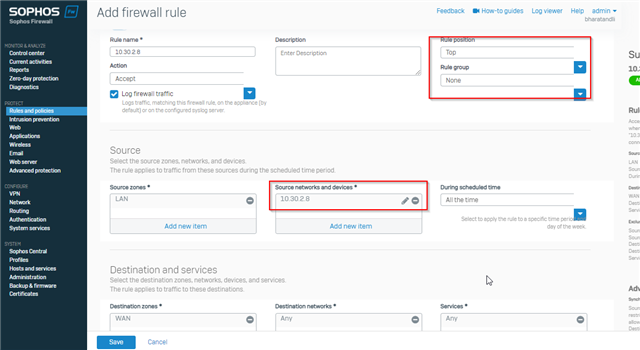Hello,
we have issues with teams calls and suspect that the sophos XG 550 (latest official firmware) is causing this.
Examining one of the clients I found these entries.
What is/could be an invalid packet in this context?
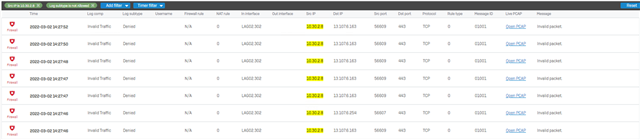
Regards,
Bernd
This thread was automatically locked due to age.