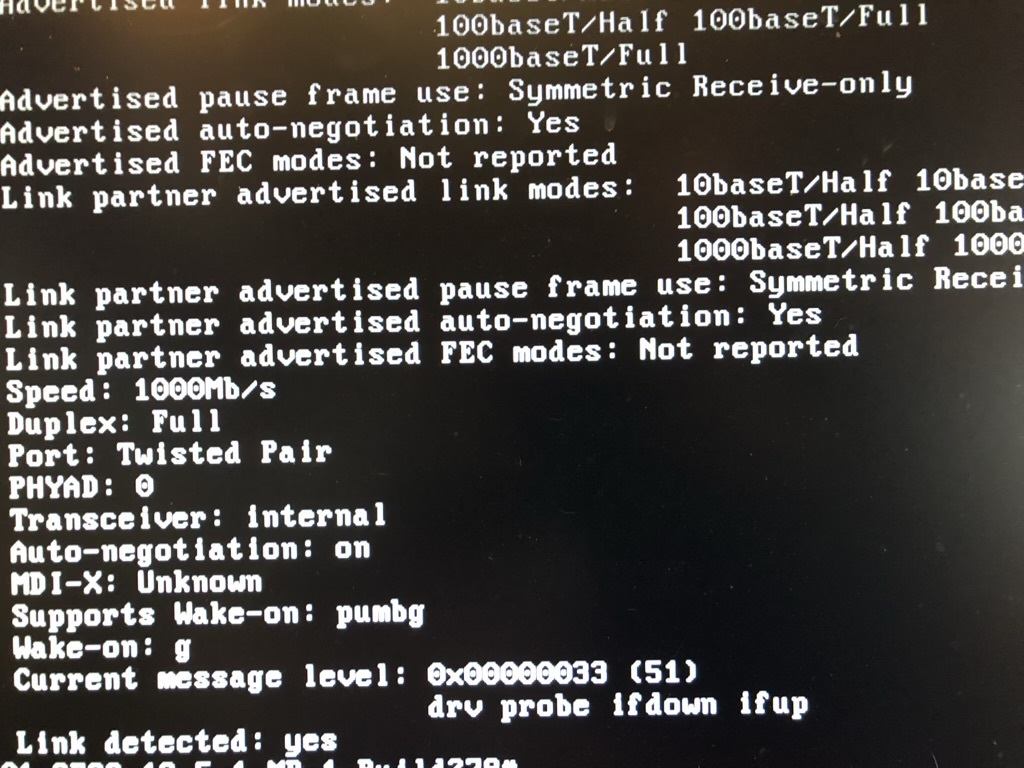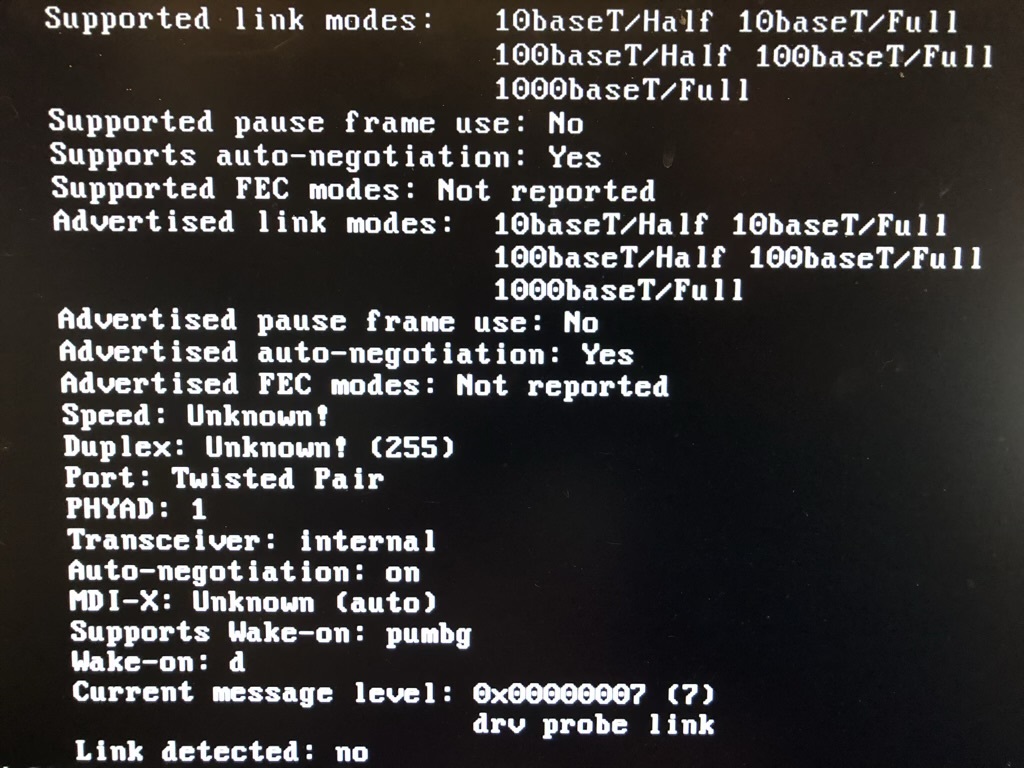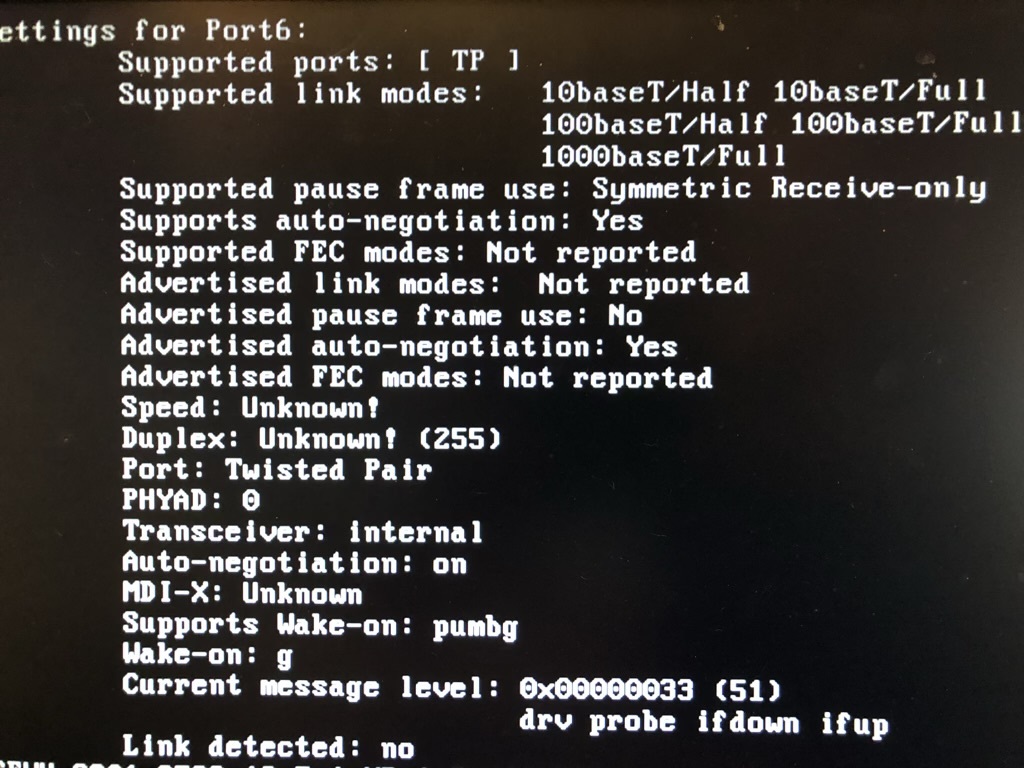I switched from UTM 9.x to the (for me) new XG Home.
Its an old PC working under UTM perfect with
- 2x 1port 1Gb Cards (cant remember from which company, nothing on the cards)
- 1x 4port 1Gb Card HP NC364T
Now, after installing XG Home, the boot screen shows (see below):
Total number of interfaces: 6
but i cant connect to the firewall on any port, doesn’t matter which card.
Only if i remove the 4port card i can connect to the firewall, just want know if its the Intel problem?
be irritated because the Boot screen shows correct number of interfaces.
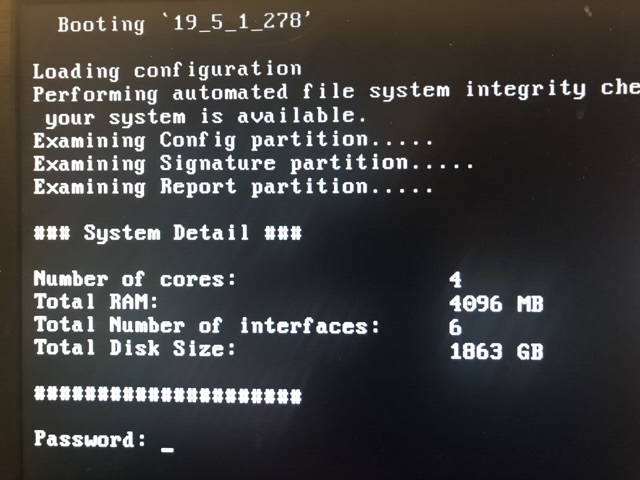
This thread was automatically locked due to age.