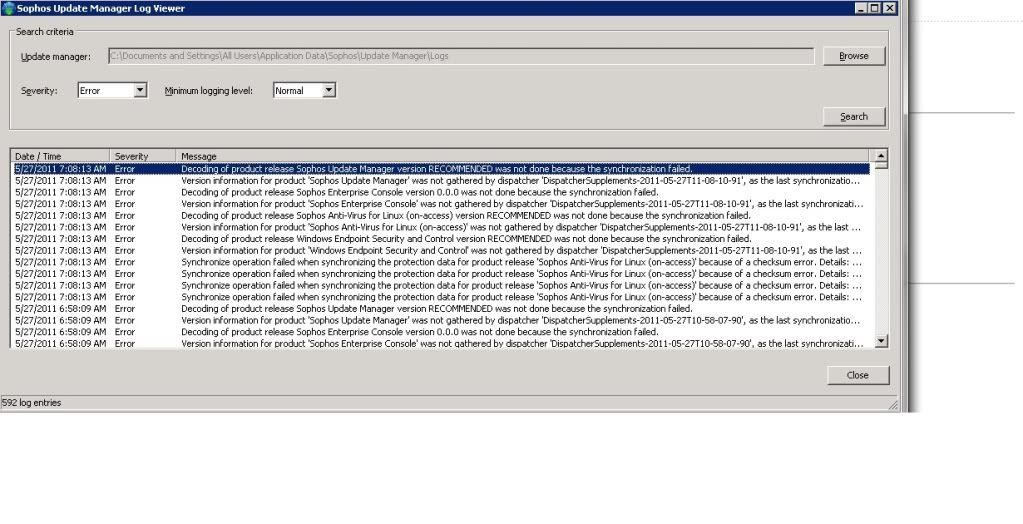Ok so I seem to be having a bunch of troubles installing the new 4.7 console. I was upgrading from the 4.5 version and somehow its all jacked up now. When I go to install it gets to the screen where it asks for the custom or complete install, when I click on the complete install and next it starts for a second and then comes up with a error. "The installation procedure cannot continue as user account SophosUpdateMgr already exists. Please see KBA 61397 for more information." So after looking 61397 over I deleted the SophosUpdateMgr account out of AD and tried the install again to come back to the same message. Any ideas? This is the first time I have done a Sophos install and I'm already not liking it....
This thread was automatically locked due to age.