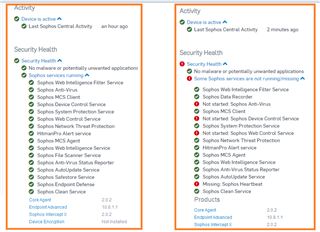I have 2 Systems running same Version of Sophos.
System 1 - Shows All Good - Even if there is not HeartBeat Service Running on the System.
System 2 - Shows BAD Status with HEARTBEAT Service Missing (+ Sophos AV / Sophos Device Control and Sophos Web Control are running on the System2). The Client Shows all up to date and perfectly fine when manually checked on the client.
Any one else having this issue?
This thread was automatically locked due to age.