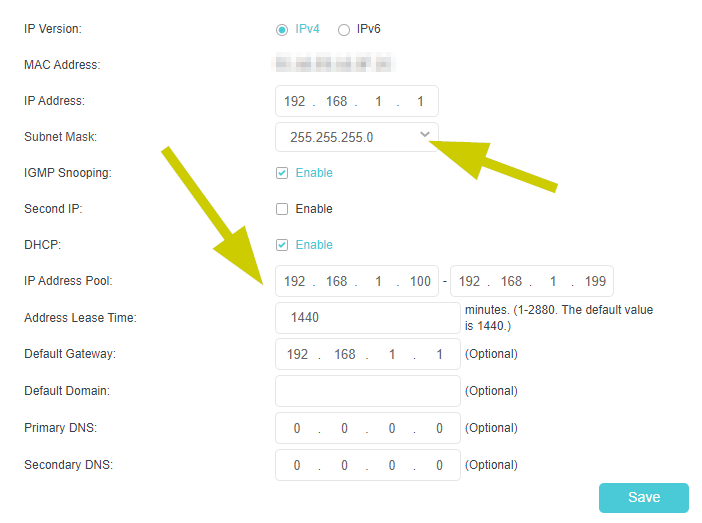Hi Everyone!
I am using a work VPN at home and at the same time I have a home network.
Platform: Windows 10
The IP pattern of the Work VPN is 192.168.xxx.xxx
The IP pattern of the Home LAN is 192.168.1.xxx
Is it possible for me to have access to my Home LAN while being connected to Work VPN via Sophos?
I would appreciate any pointers on how to achieve that.
Is it something that I can change in my Win10 settings or is this something that has to be configured in Sophos?
Thank you!
This thread was automatically locked due to age.