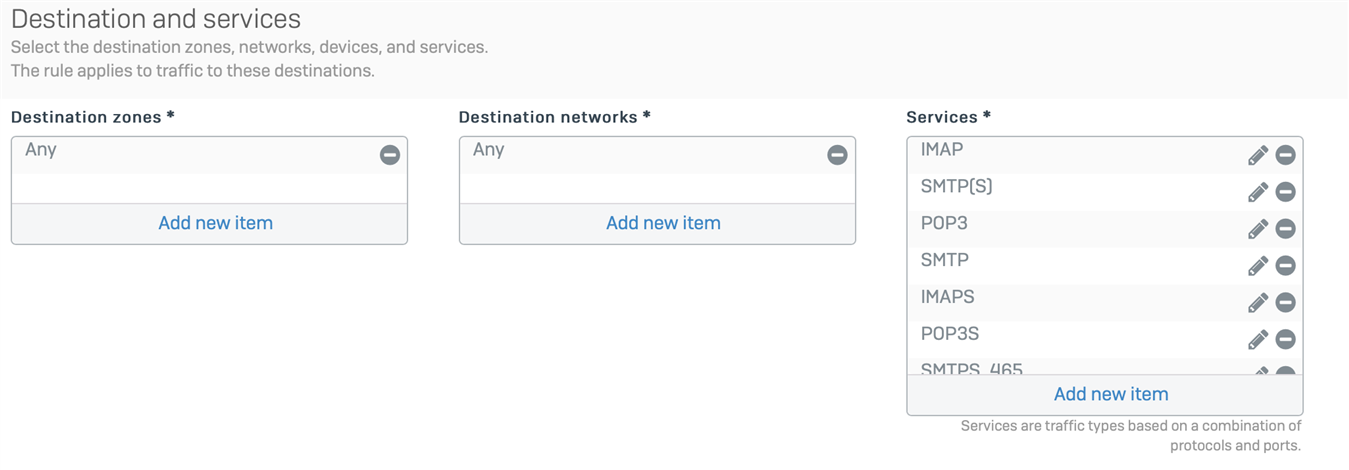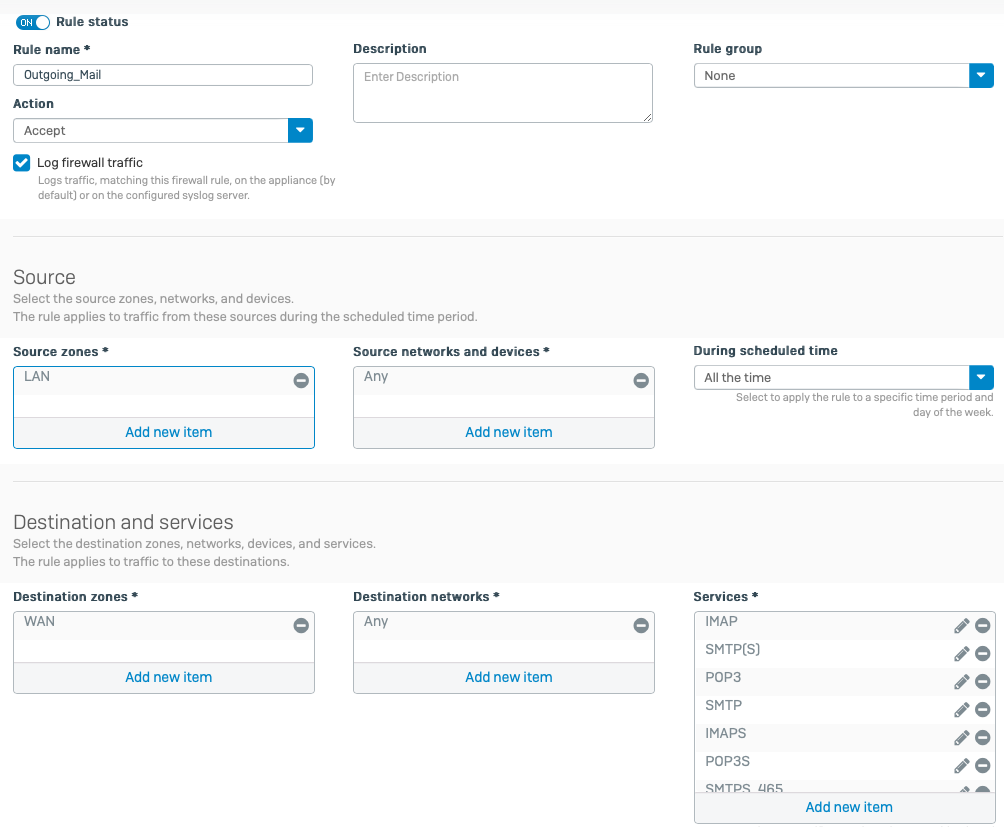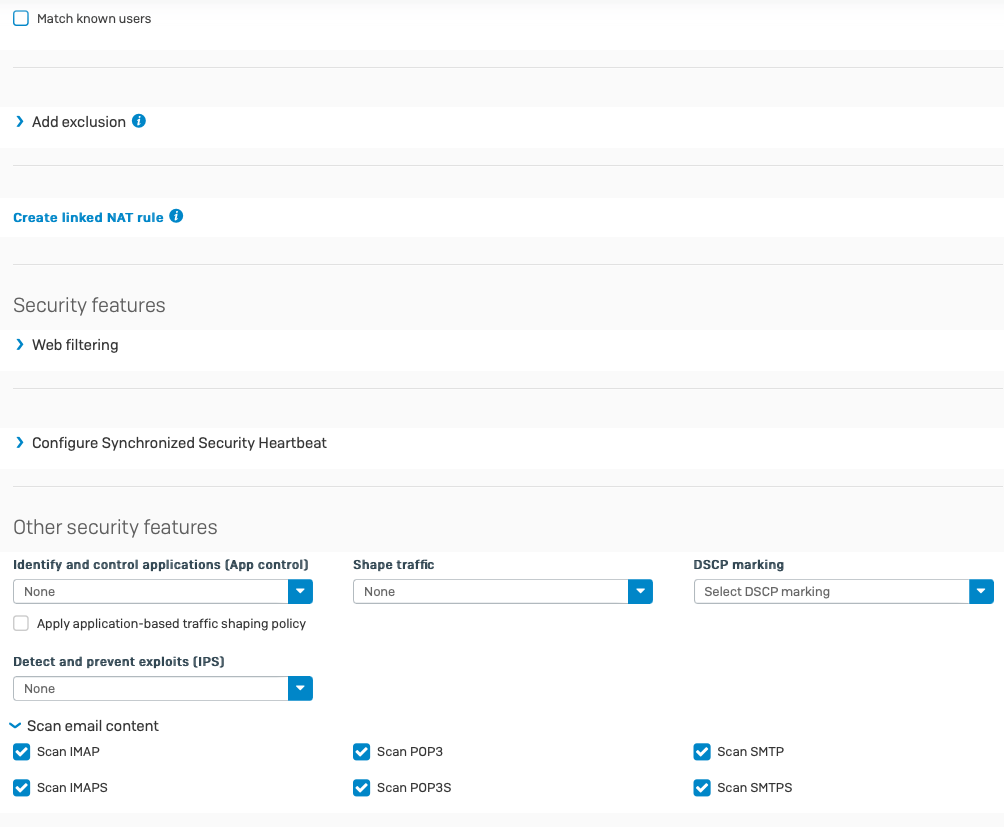NOOB to Sophos XG.
It appears that I cannot use Apple's iCloud to send emails. I'm not having any issues with receiving emails to my iCloud accounts, nor am I having issues sending or receiving with Gmail. When I try to send using iCloud, I get the following error in Apple Mail and am unable to change the setting in MacOS 12.2.1:
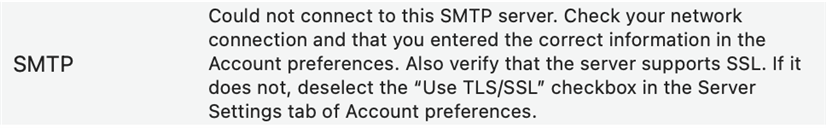
I have the firewall email setting in Legacy mode, with the following SMTP TLS Configuration:
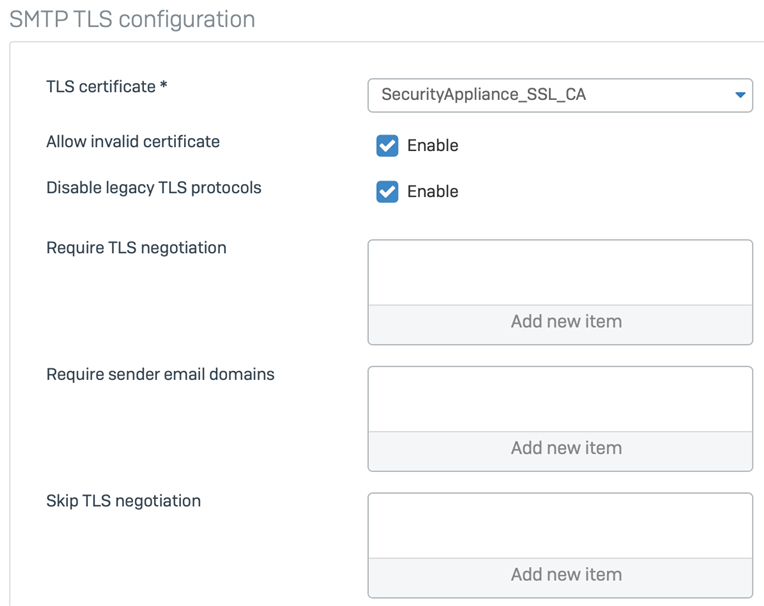
However, I've seen others note that the issue is a DNS issue, but none note the solution. Can someone give the solution publicly?
Thank you in advance.
This thread was automatically locked due to age.