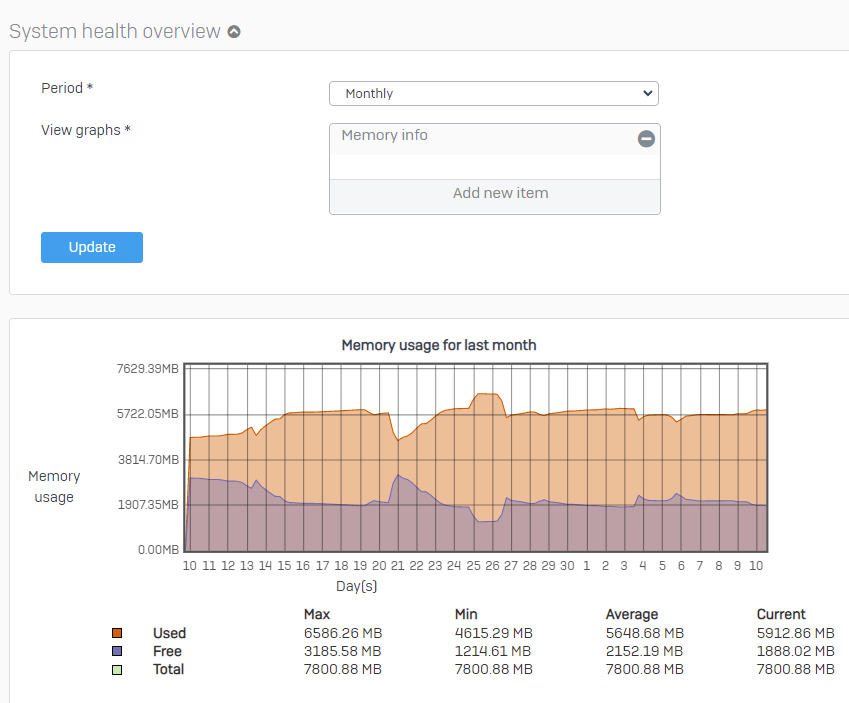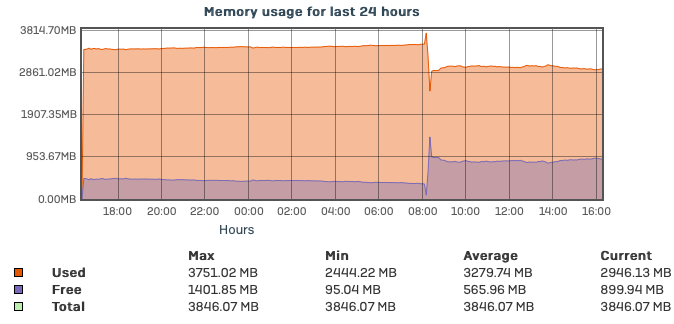Besides unexpected reboots we had several crashes, disconnected WAN-Lines (we have 3) with our XG125. Sophos is not able to fix anything!!! They let time lapse away and close the ticket. But nothing was fixed. Before closing the ticket they phone me and let the bell ring 3 times (~ 3 seconds!!) and hang up. This is not the 1st time that I had such a insolence call. Seems they do so they can say then "I have phoned the client".
Boefore my client switched to Sophos I had several pfsense running. I know what is going on on the commandline-level (OpenWRT)- The 1st Leve Support did not understand anything what I tell them what I detected in /log.
We pay for the support and get nothing.I can only warn to pay for the support, or better: use another firewall.
A frustrated admin
This thread was automatically locked due to age.