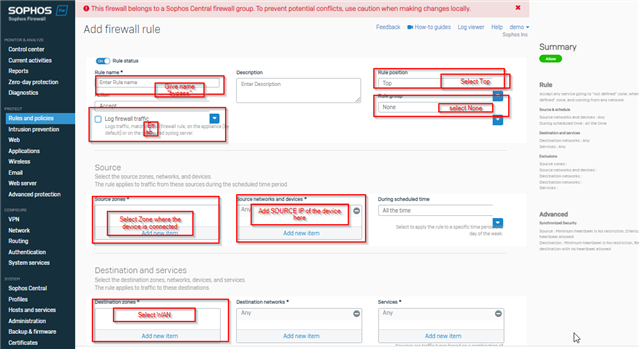Hi There,
I am having a different issue in my network, Whats-App calls working on LAN via Whats-App desktop app but not on Sophos Wireless network on cellphones.
I am having a XG2100 Firewall and APX320 APs..
Please suggest a solution.
This thread was automatically locked due to age.