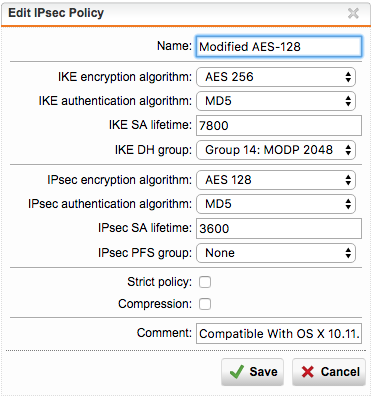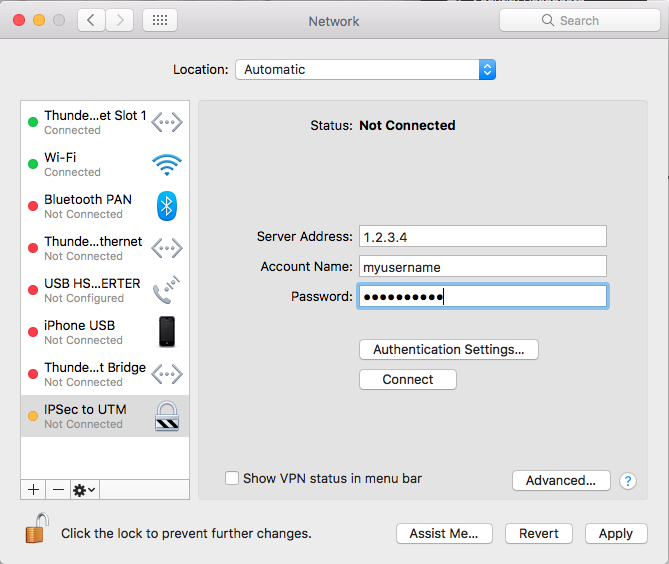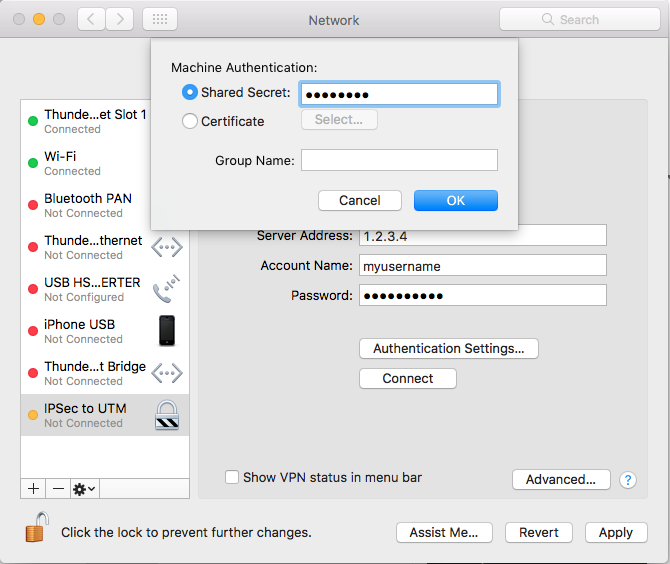Hi,
I just answered to this post: https://community.sophos.com/products/unified-threat-management/f/vpn-site-to-site-and-remote-access/78503/utm9-9-404-5-cisco-vpn-to-macos-10-11
But as I looked deeper, I saw, that the problem is maybe another one, so I now open another post.
We cannot connect with the VPN client of macOS anymore (problem exists since macOS 10.11). I don't know if the macOS update was the problem, but we didn't change the config of the Sophos UTM9.
What we do: We synchronize our users with an Active Directory and the SSL VPN software from the User Portal works. As well we activated Cisco VPN, but we cannot connect from macOS: "unexpected error".
The UTM9 log says:
ERROR: asynchronous network error report on eth1 for message to ................ port 61168, complainant ................: Connection refused [errno 111, origin ICMP type 3 code 3 (not authenticated)]
ERROR: asynchronous network error report on eth1 for message to ................ port 61168, complainant ................: No route to host [errno 113, origin ICMP type 3 code 13 (not authenticated)]
...
I also tried with a local only user.
Any ideas?
This thread was automatically locked due to age.