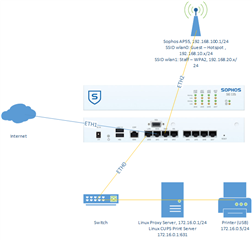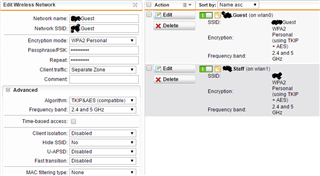what is the correct way to allow wireless guest & wireless staff print to Linux Print Server as picture show.
i had allow firewall policy guest/staff network - any - Linux proxy server / printer, however unable stil unable to ping or print.
seeking assist and appreciate.
Thanks
Dennis
This thread was automatically locked due to age.