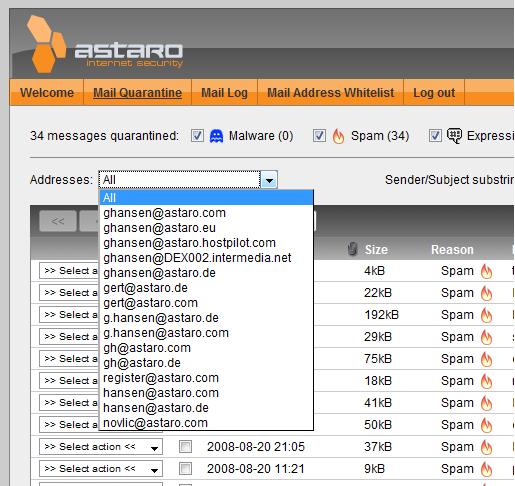Hello all,
I didn't see this one posted so here goes. I have 7.280 installed on a ASG 220 V2 and mainly using it for SMTP proxy. I also have this integrated with Active Directory. Everything seemed to be working okay but today 3 things came up.
1. For some reason today it decided to send out a quarantine report to everyone even though it is disabled.
2.Someone mentioned the release link in the email didn't work that it just timed out so when I checked it out I noticed the link points to http://host.myfirewall.com:3840/***xx Shouldn't this point to httpS://host.myfirewall.com:3840/***xx? Anyways the link from the message doesn't work.
3. I showed the user how to connect to the user portal and check his quarantined messages from there but none of them showed up. In fact there were no messages at all in there. I logged on as the admin and checked the quarantined messages under mail manager for his account and there they were.
Regards,
Keith