Disclaimer: This information is provided as-is for the benefit of the Community. Please contact Sophos Professional Services if you require assistance with your specific environment.
Table of Contents
Overview
The purpose of the Recommended Read is to instruct on how to configure QOS to limit user bandwidth.
Topology
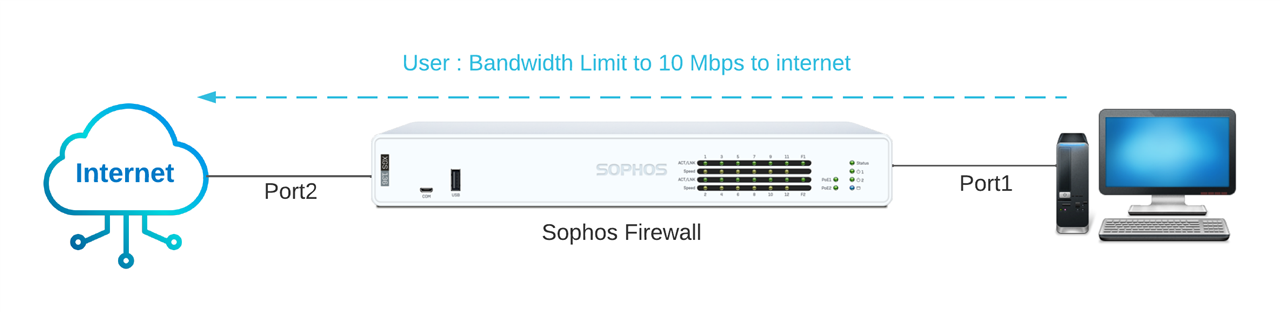
Configuration 1: Rule Base
Step1: Trafic-Shaping Policy
To limit the bandwidth to 10 Mbps, go to CONFIGURE > System services > Traffic Shaping
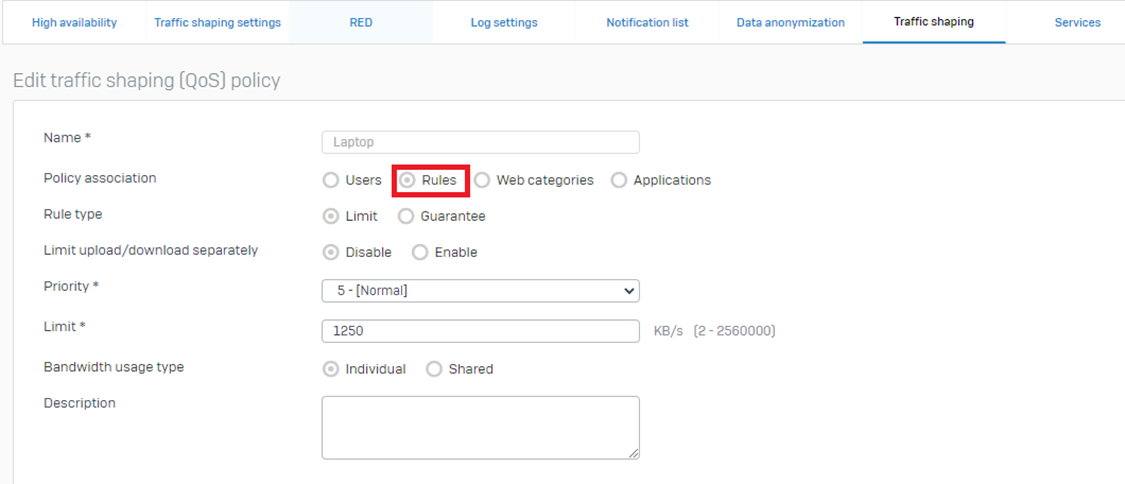
Step2: Firewall rule
Go to PROTECT > Rules and policies> Add.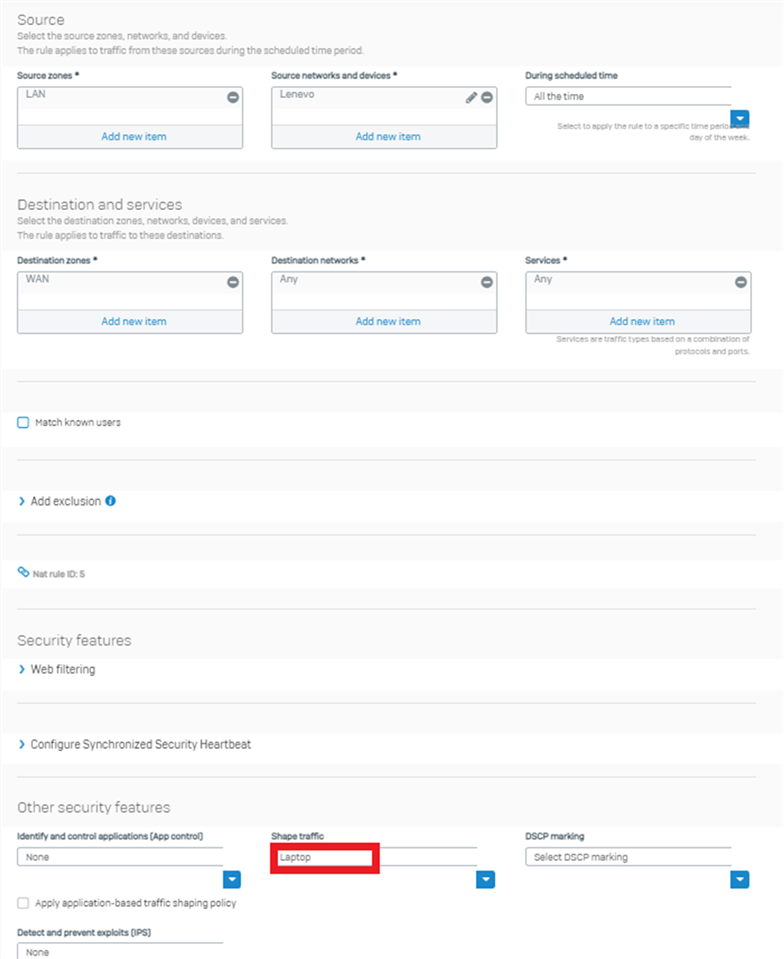
Step3:Testing of Results
Go to web browser and test on any speed test site (ex. https://www.speedtest.net/)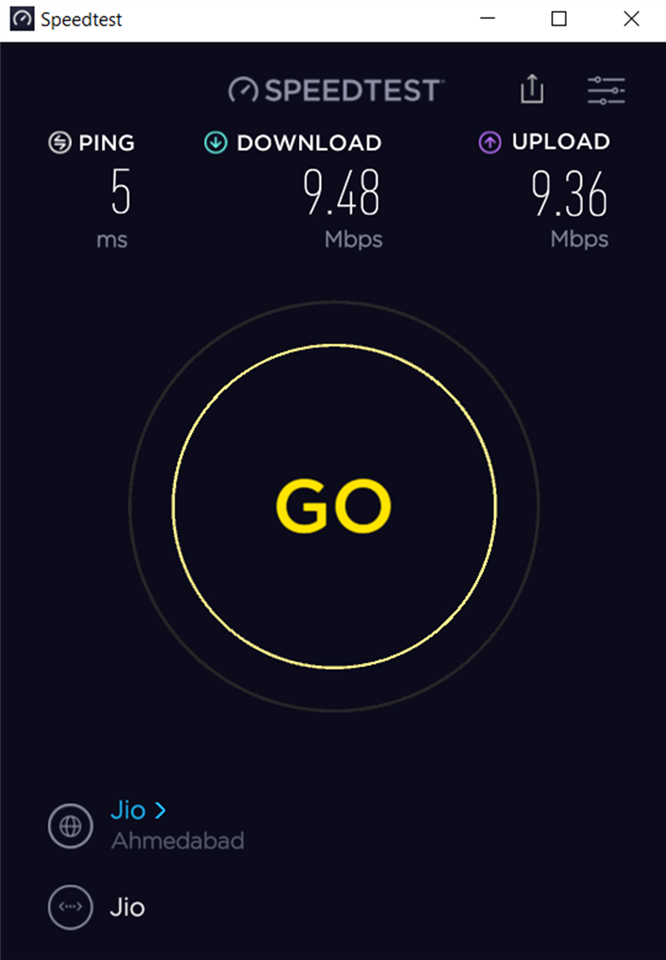
Configuration 2: User Base
Step1: Creating User Base
Here we’re using clientless users. Go to CONFIGURE > Authentication > Clientless users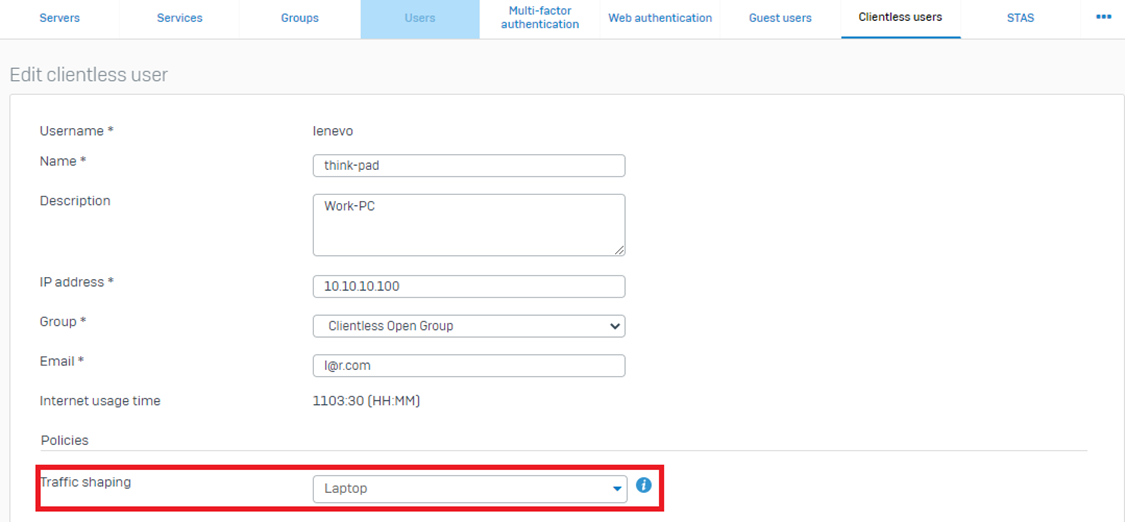
Step2: Traffic Shaping Policy
Under Traffic> Policy association, Click Users Radio button.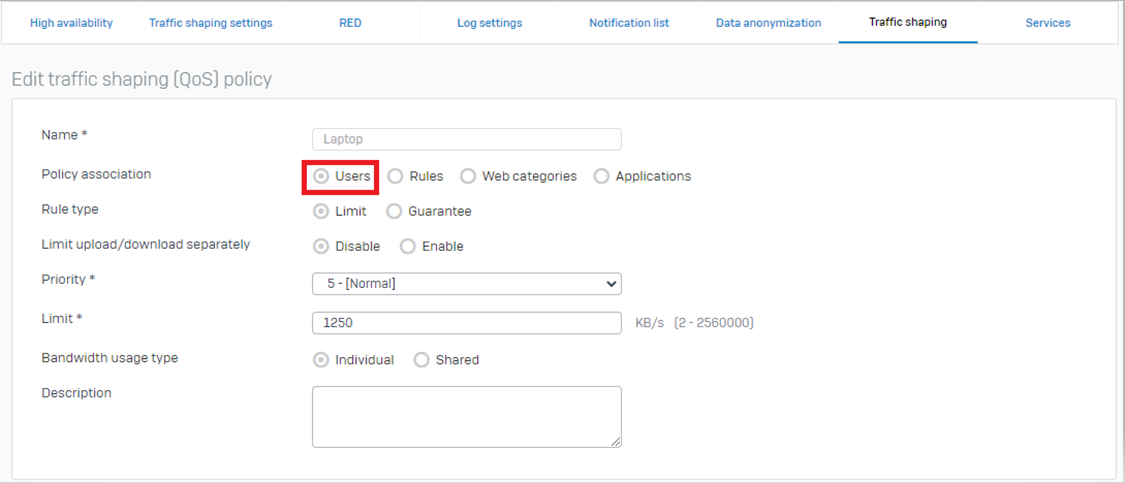
Step3: Enabling User's Policy
Under the Firewall rules > Other security features. Select the policy created.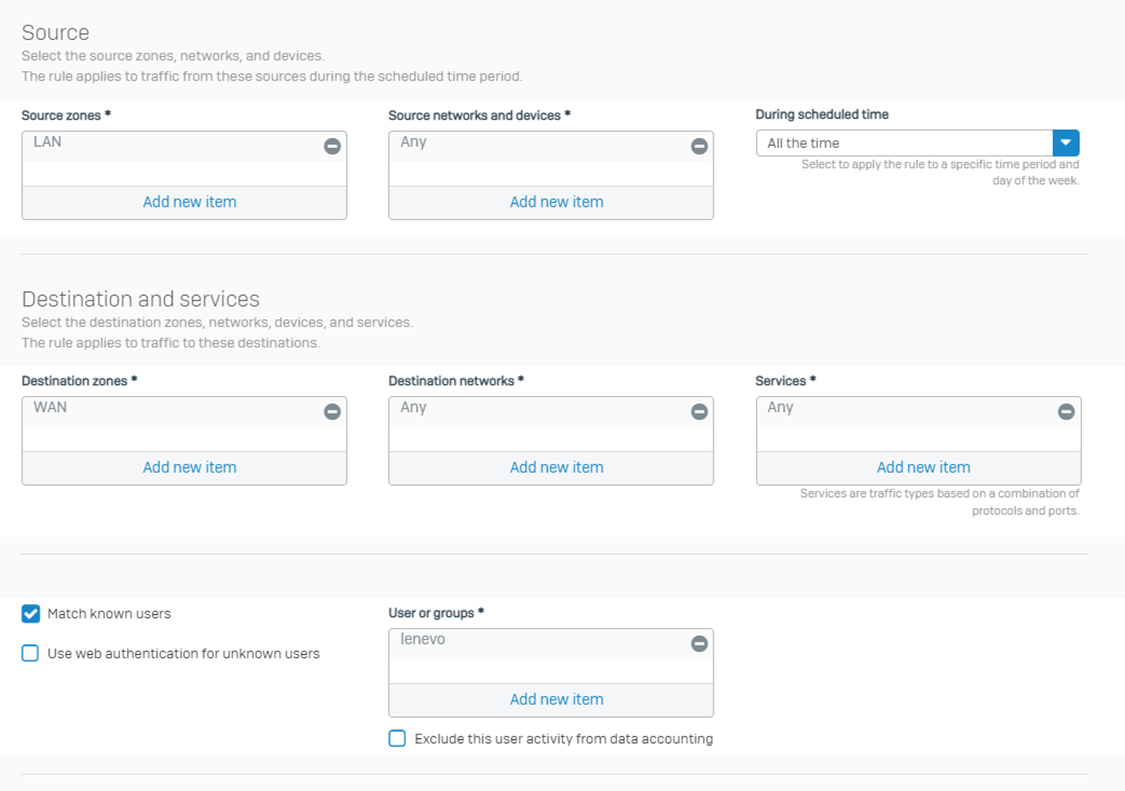
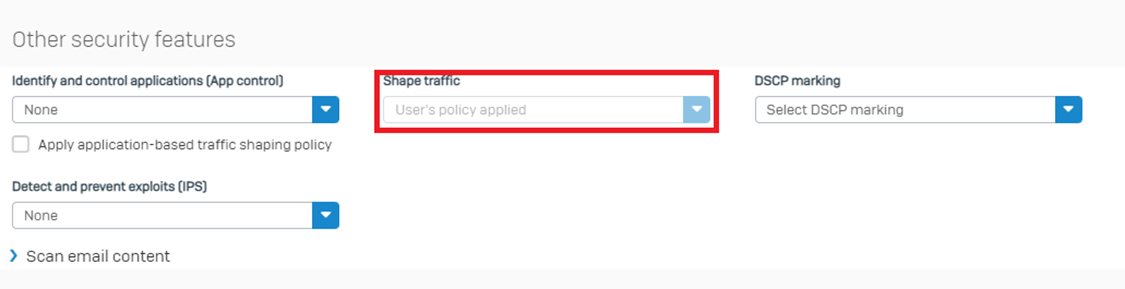
Step4: Results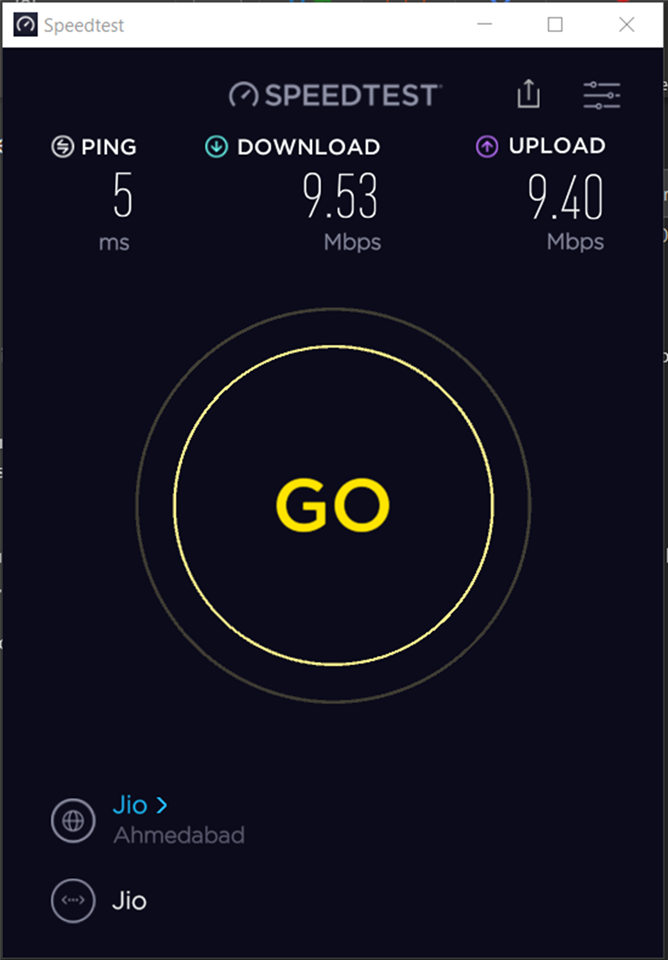
Conceptual Difference between the Shared and Individual
Example for Individual concept:
#4 users
1 firewall rule
1QOS 1mbps individual
each wil get 256
#Same for 2 firewall rules
2 users each rule
1QOS 1mbps individual
Each will get 512
#Now 4 rules for 4 users
1 user each firewall rule.
each will get 1MBPS
Example for Shared concept:
#4 users
1 firewall rule
1QOS 1mbps Shared
#Same for 2 firewall rules
2 users each rule total of 4 users
1QOS 1mbps shared
Each will get 256
#Now 4 rules for 4 users
1 user each firewall rule.
each will get 256
Individual - multiplying factor.
Shared - Within that QOS range.
Note - To illustrate the conceptual difference between the two options, we used 1 Mbps as an example.
To convert Mbps to KB/s, there is a link - https://www.gbmb.org/mbps-to-kbs
I hope this article has helped you achieve your requirement and clarified your doubts!
Updated Disclaimer
[edited by: Erick Jan at 9:08 AM (GMT -7) on 17 Apr 2023]

