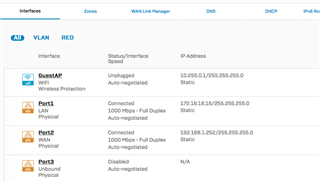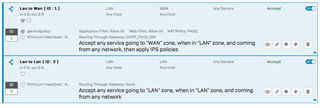I am now having an issue with my firewall rules. Traffic does not seem to be passing through them. I also don't see any sessions. I have it set up in gateway mode, and port 2 directly connected to my NetGear Router. I see the gateway is up and I can ping out. Little help please
This thread was automatically locked due to age.