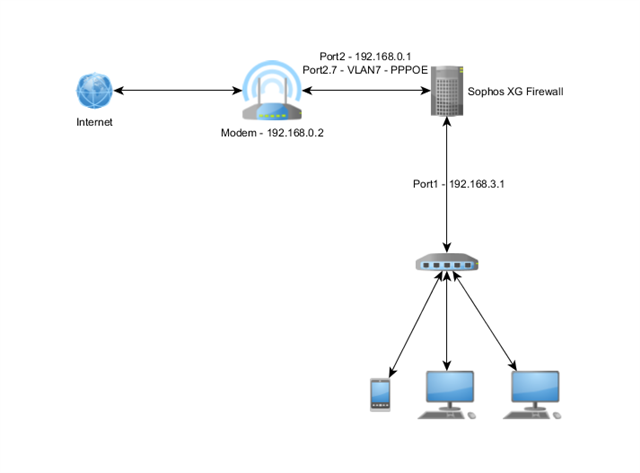Hello,
I've been using the XG Firewall for a few days now and it's great so far.
There has been one issue I couldn't solve on my own, I hope you guys can help me with this:
I've got my network configuration like this:
Now all I want is to access the modems web interface (Port2, 192.168.0.2) from my network (Port1, 192.168.3.0)
Is there a simple NAT rule or something to achieve this? Thanks alot for your attention!
This thread was automatically locked due to age.