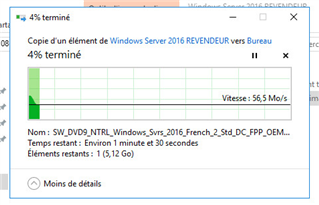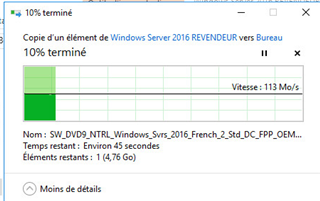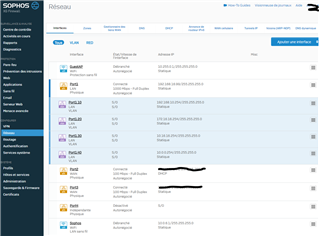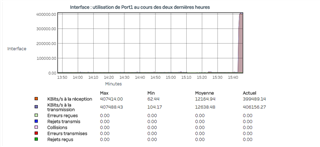Hello, i'm experiencing an issue with my XG105w.
I have multiple Vlans in my network created with the xg105w, and when i transfer a file from 1 server being in the Vlan 1 to another server being in another Vlan, the transfer speed is limited at 60MB/s (480Mbps) (cf. screenshot below):
but if i transfer a file between 2 servers in the same VLAN, the speed is OK at 120MB/s (1Gbps) as shown below:
Do you have any ideas ?
Thanks.
Viken
This thread was automatically locked due to age.