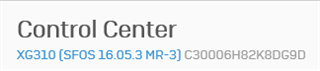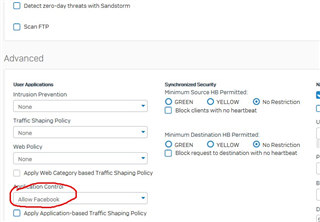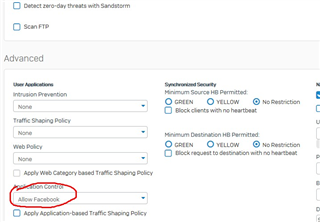Hi to All,
Good day. I need an assistance regarding my setup of Sophos XG 310 Firewall. I tried to block facebook and youtube and was able to by using application blocking. The problem is I created a specific rule for allowing certain IPs from accessing youtube but to no avail. I already removed all the firewall rules, placed it on top and still cannot make the firewall allow those users. Can anyone from this forum guide me to the right path. i tried to monitor using the Live connection in Current Activities but I don't understand why all web activity are passing thru same rule wherein I allow only certain users to access facebook.
Below are the details of the Sophos Firewall version.
Here are all the other screenshots below.
here is the firewall rules sample.
Thanks.
Sincerely,
Rodney
This thread was automatically locked due to age.