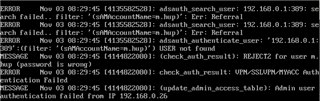I have imported my groups from the AD in my XG environment, but when I try to login I just get login errors.
When I look at the logs it seems like XG can't get the information from the AD.
At the moment I dont know what the issue might be.
The last thing i can think of is that XG is incompatible with Windows Server 2016 ADs.
STAS has been installed added to XG.
Any help would be appreciated.
This thread was automatically locked due to age.