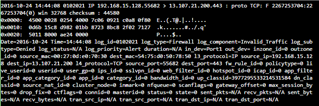Greetings,
I’ve installed a Sophos XG210 in bridge mode, with a cisco ASA in the perimeter connected to WAN link, and a cisco core switch in the LAN link.
When the Sophos XG is connected, every time a High consumption of bandwidth (due to updates or something else), the internet connection goes south, with high latency and intermittence. The resources (CPU - RAM) in Sophos XG stays normal. This problem isn’t happening if the Sophos XG is disconnected from the network.
In other implementations, when Fortigate is above (instead of Cisco ASA), it doesn't happens.
Have anyone experience this issue?
Regards,
Jose
This thread was automatically locked due to age.