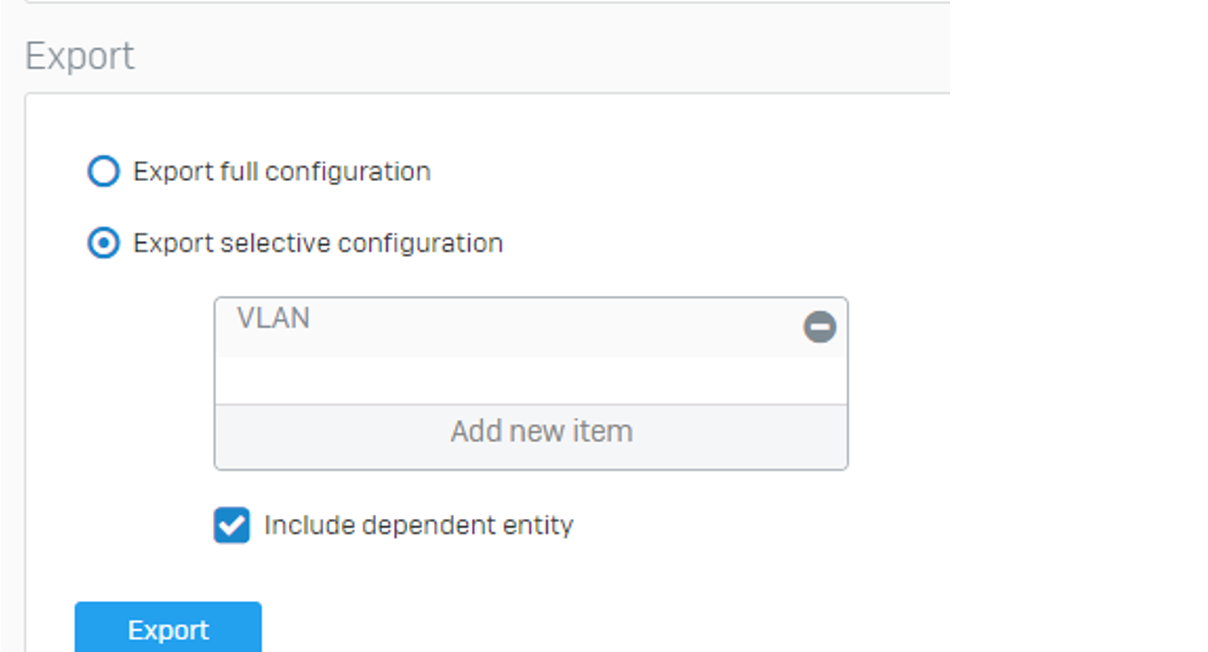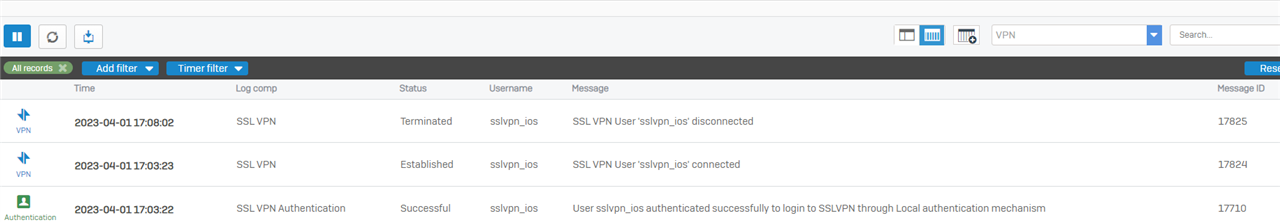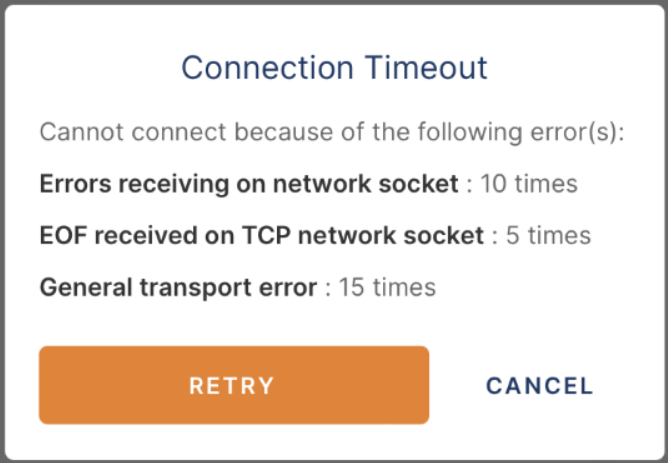I have a VLAN, currently on Port1. Now I connected my XGS-126 to my switch using glass fibre. However, under Network/VLAN I cannot edit the Port#
Which selection of the configuration should be exported? Would it be sufficient to export just the VLAN part? I think that I also should include the DHCPServer as I need to delete the existing VLAN (and this will the existing DHCP server of the VLAN). Are there additional selections to be made. Or are there additional changes to be made.
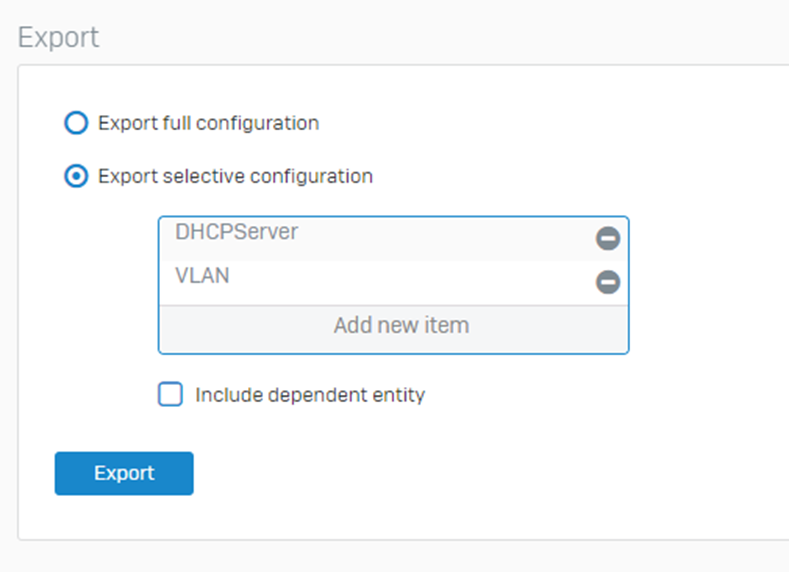
---
John
This thread was automatically locked due to age.