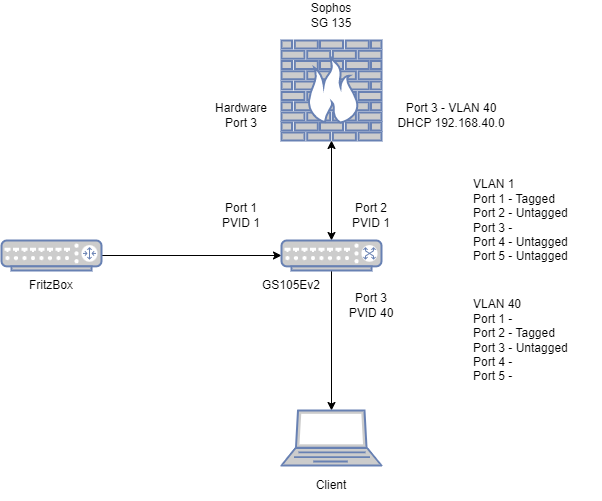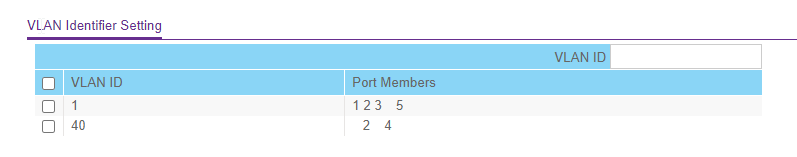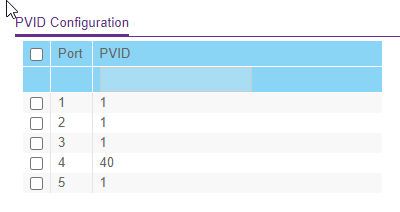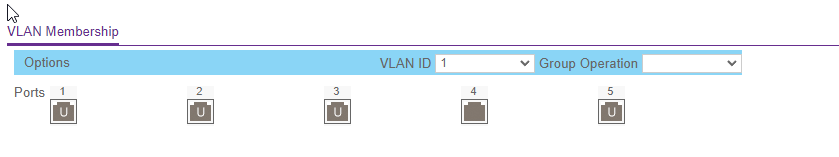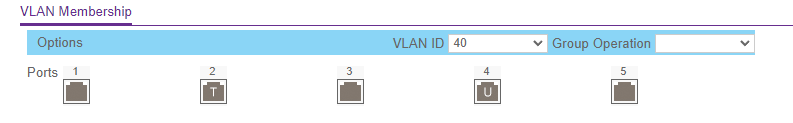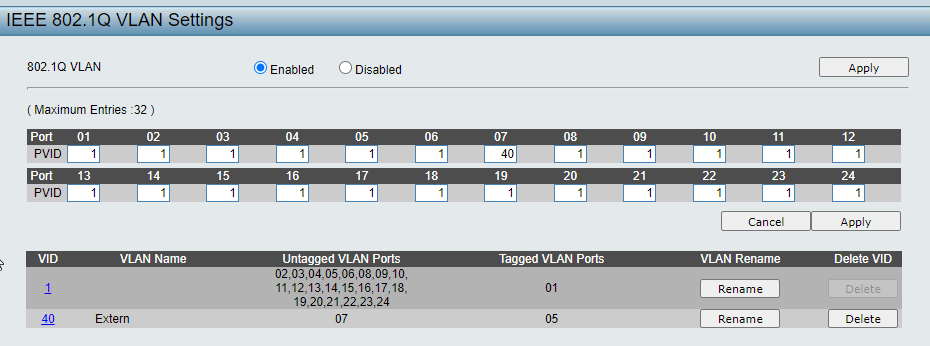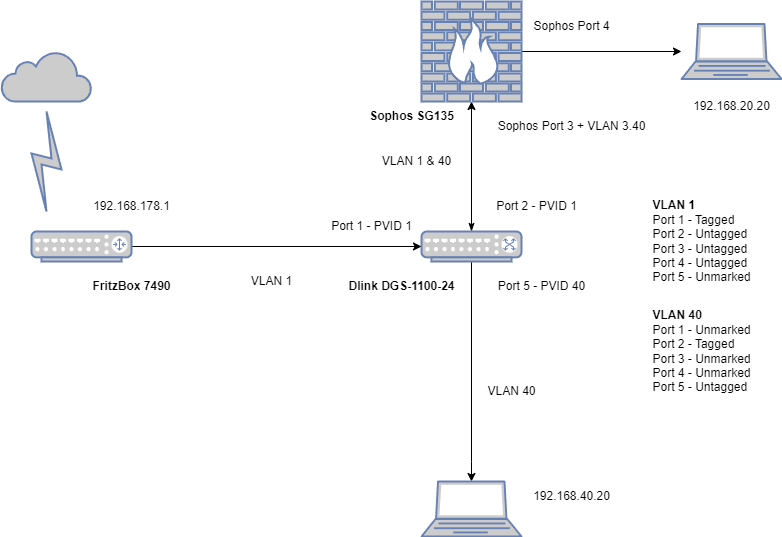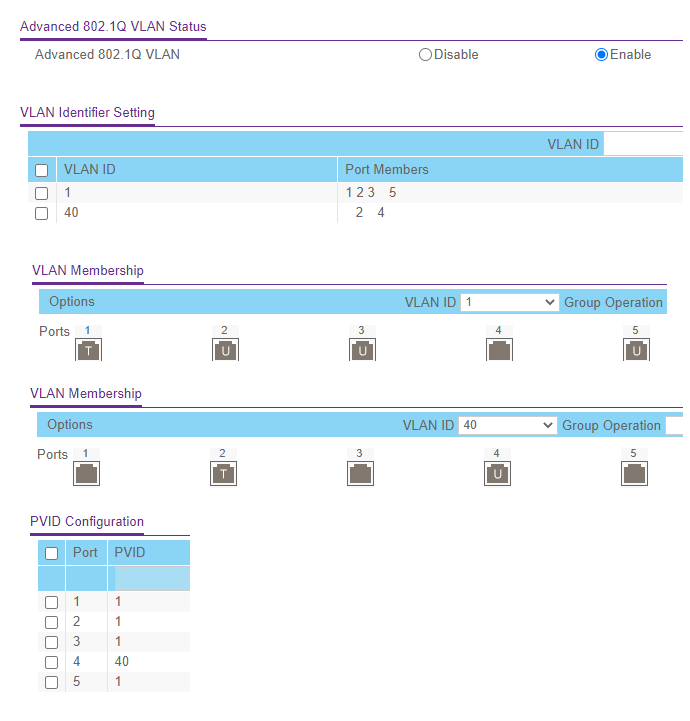Hello,
i have a problem with the internet connection on physical port WAN with additional vlan (zone LAN). I tried to change the physical port to an dummy ip and zone DMZ and create two vlans 1 (WAN) and 40 (LAN). My router recognizes the IP address of VLAN 1.
But the gateways is always offline.
What do I have to set so that the gateway is online again?
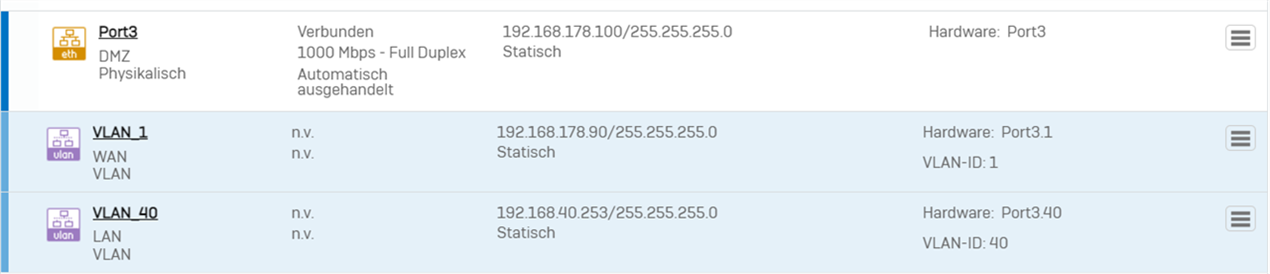
This thread was automatically locked due to age.