Hi folks,
my new RSP has assigned me a new /48 for internal use, how do I renumber all my XG IPv6 addresses?
Ian
This thread was automatically locked due to age.
Hey rfcat_vk ,
Thank you for reaching out to the community, I believe Sophos automatically renumbers in the event of IPv6 prefix changes and Prefix changes are initiated by your ISP via DHCPv6 prefix delegation. To deactivate renumbering, unselect the checkbox and click Apply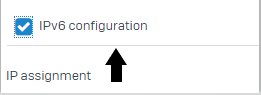
For manually renumbering Specify the current prefix of the IPv6 addresses to be renumbered & Enter the prefix into the Old prefix field. To specify the new prefix enter the prefix into the new prefix field and then click apply, all IPv6 addresses with the defined current prefix will be renumbered using the new prefix.
Add an IPv6 router advertisement - https://docs.sophos.com/nsg/sophos-firewall/19.0/Help/en-us/webhelp/onlinehelp/AdministratorHelp/Network/IPv6RouterAdvertisement/NetworkIPv6RouterAdvertisementAdd/index.html
Thanks & Regards,
_______________________________________________________________
Vivek Jagad | Team Lead, Global Support & Services

Sophos Community | Product Documentation | Sophos Techvids | SMS
If a post solves your question please use the 'Verify Answer' button.
Hi,
thank you for your answer. The suggestions you make as far as I can see only apply to the Sophos UTM, not the XG. The document you have referred to only works for the initial configuration of the IPv6 DHCP functions on the XG.
Ian
XG115W - v19.5.1 mr-1 - Home
If a post solves your question please use the 'Verify Answer' button.
Hi Wayne,
I used HE and the European one as well as a local one all on a UTM which renumbered without an issues. I also had a second ADSL service, one which issued IPv6 natively connected to the UTM again IPv6 was not an issue.
I will investigate some of the exported backups to see if I can access the information and change it. The only issue coming from that is importing them leaves you with duplicated entries.
Ian
XG115W - v19.5.1 mr-1 - Home
If a post solves your question please use the 'Verify Answer' button.
This really getting very annoying. I have exported the file, edited and created new tar file, but XG fails to recognise the format.
I am using tar i the mac terminal to create the tar file. I have tried with and without the extra material in the export but no luck. I now it works when you import an unmodified exported file. The new file will be a couple of hundred bytes larger then the original.
Thoughts on what I am doing wrong?
Ian
XG115W - v19.5.1 mr-1 - Home
If a post solves your question please use the 'Verify Answer' button.
I thought I had picked up all the files that needed amending, but appear to have missed oe because the amount of IPv6 traffic has dropped significantly. Prior to the attempts to change the IPv6 internal range IPv6 was the predominant traffic type.
More exploring to do.
Ian
XG115W - v19.5.1 mr-1 - Home
If a post solves your question please use the 'Verify Answer' button.
I thought I had picked up all the files that needed amending, but appear to have missed oe because the amount of IPv6 traffic has dropped significantly. Prior to the attempts to change the IPv6 internal range IPv6 was the predominant traffic type.
More exploring to do.
Ian
XG115W - v19.5.1 mr-1 - Home
If a post solves your question please use the 'Verify Answer' button.