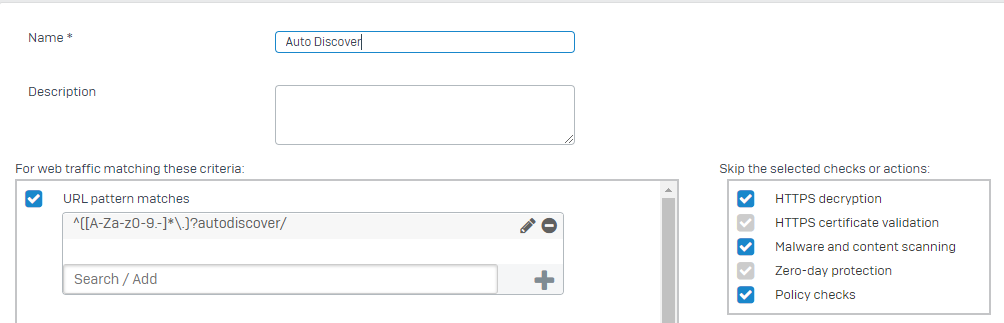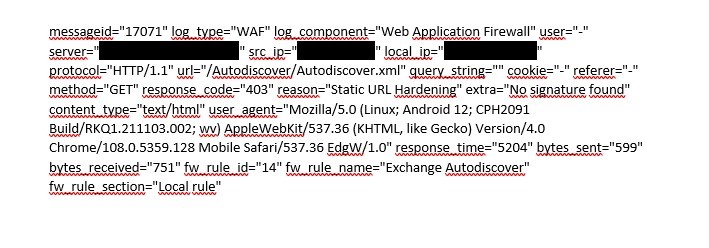Hi,
i wish you all a happy new year,
since we started using XGS2100 appliances with version SFOS 19.0.1 MR-1-Build365, have we noted some problem
like Auto discover is blocked.
i am trying to call the auto discover service but web application blocked it,
that leads to some problem like teams calendar are disappeared because of this issue.
i hope that i find the support for this case
This thread was automatically locked due to age.