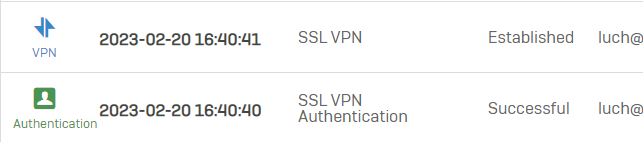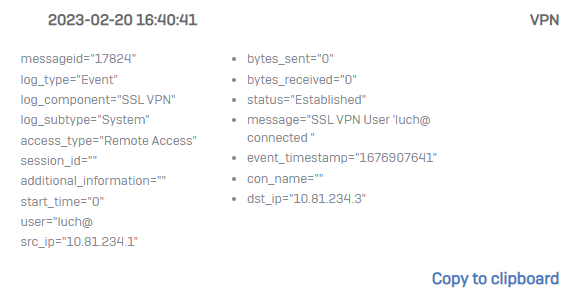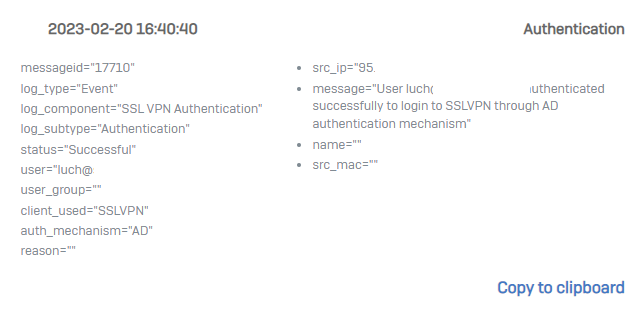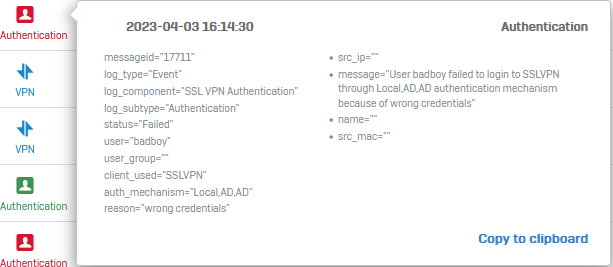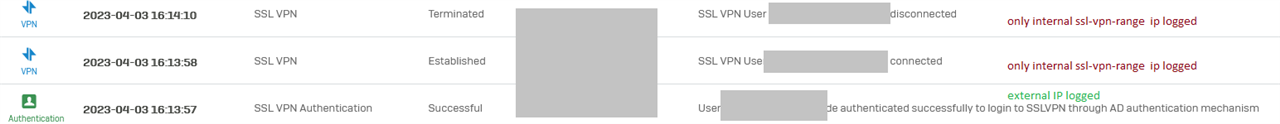Hey,
since we upgraded from SFOS 18.5.4 to 19.0.1 we can no longer see the source IP a SSL VPN user connected from in the VPN logs.
It simply shows nothing or the LAN IP Address of the Firewall in the SSL VPN IP-Range.
We only see the real source IP if the login is unsuccessful.
So this very important information is not logged currently!
Do you have that already as an Bug ID and when will you fix it?
Regards
This thread was automatically locked due to age.