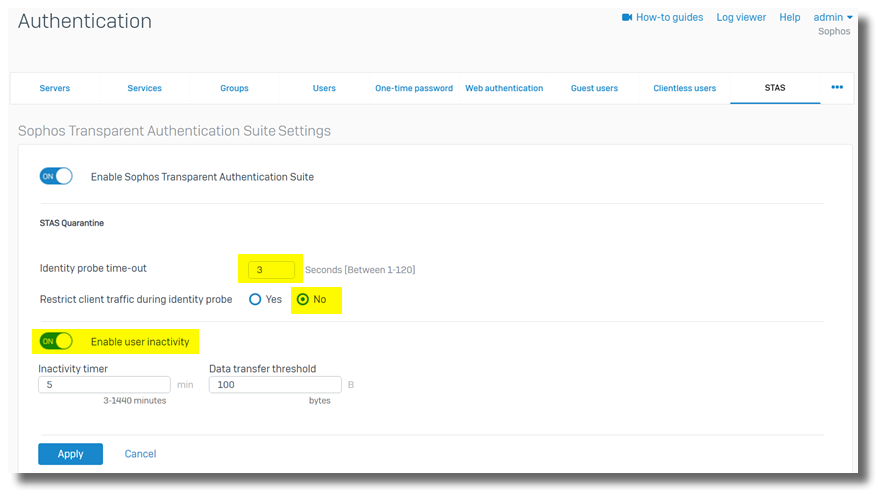Hello,
i have an big problem at a customer site.
We switched from UTM to Sophos XGS. We have configured STAS. There is a rule for Internet HTTP/HTTPS access. The rule is open for everyone.
I have configured a Web protection Policy. On top everybody can access defined sites. after that there is a rule with defined AD Groups that can access all sites.
The issue now is that some users are randomly logged out an can not access the sites. We noticed in the morning that a user is logged out several times on firewall for about 30 minutes and than after that point it was stable. The time range is always an other.
I checked the WMI connectivity from STAS the client ips the users with the issue connects from. Everything works.
I dont know from there the problem comes.
I also opened a ticket, but i hope someone can give me a hint where problem maybe comes from.
Thanks in advance
Andreas
This thread was automatically locked due to age.