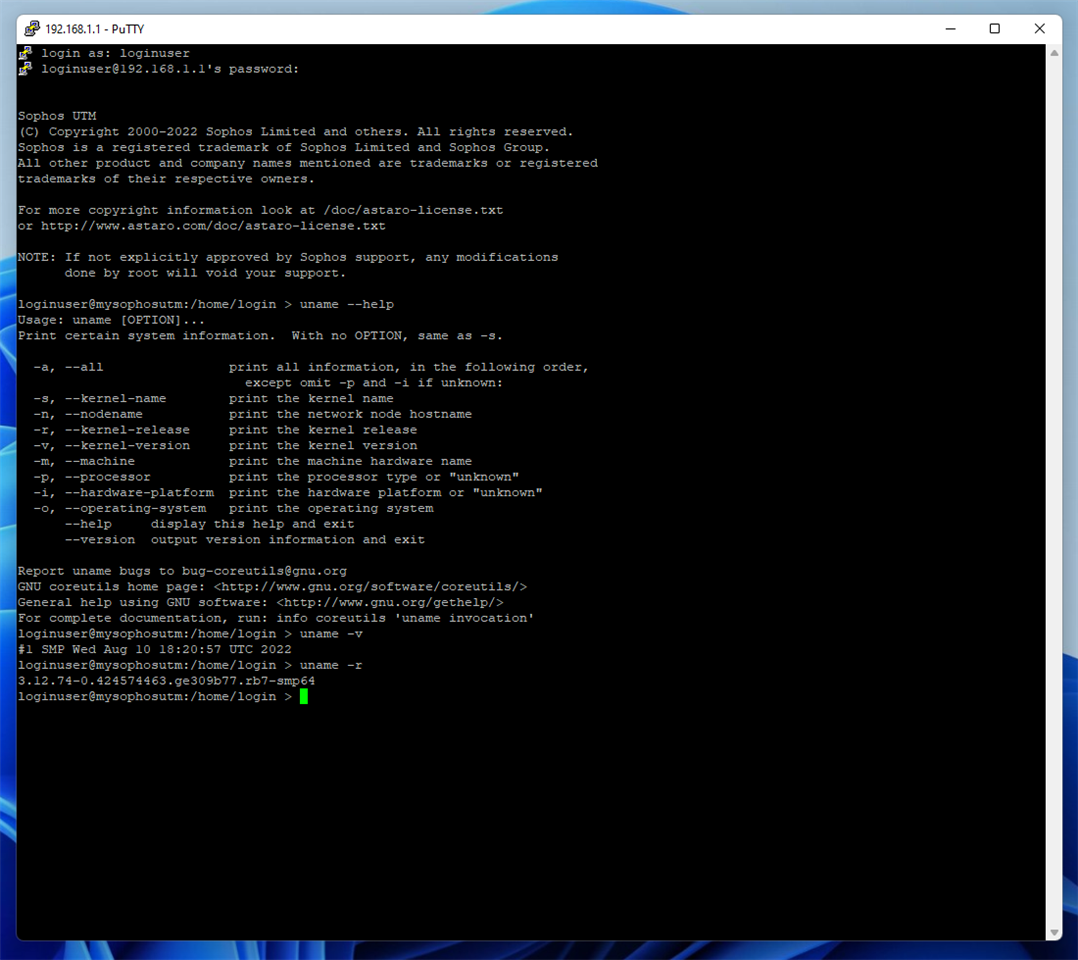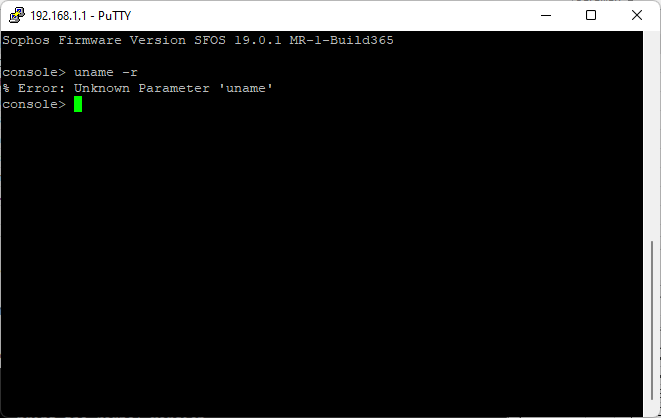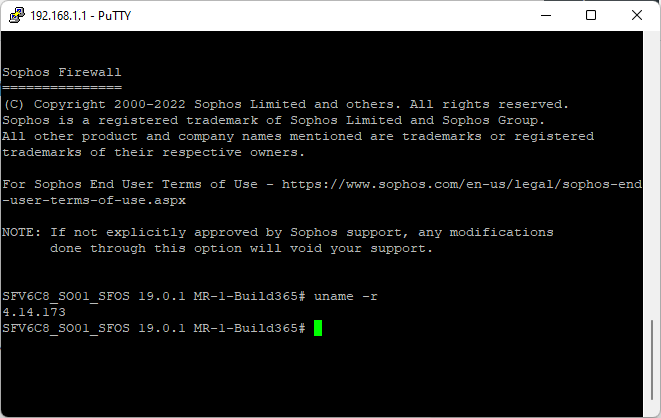Hi community,
I bought a nice little hardware with Intel i5 11. generation and two NIC's.
My problem is that there is no way to install the XG home on it
I tried so much:
- booting from different sticks : Build by Rufus (also DD mode), Win32 Disk Imager, UNetbootin
- booting from CD/DVD
- with/without CSM-Support (also USB-Legacy Support)
After booting to 'SFOS INSTALLER' nothing happens
I also testet it on an other hardware (Lenovo with same CPU), the same result.
The installation of pfSense works fine on that hardware, why is it that problem with the Sophos Image?
This is my hardware:
ZOTAC ZBOX edge M1646
CPU: Intel Core i5-1135G7
RAM: 16 GB DDR4 SO-DIMM
SSD: Kingston SSM M2. 128 GB (RBU-SNS8350DES3)
NIC: 2 x Gigabit
I hope anybody can help
/André
This thread was automatically locked due to age.