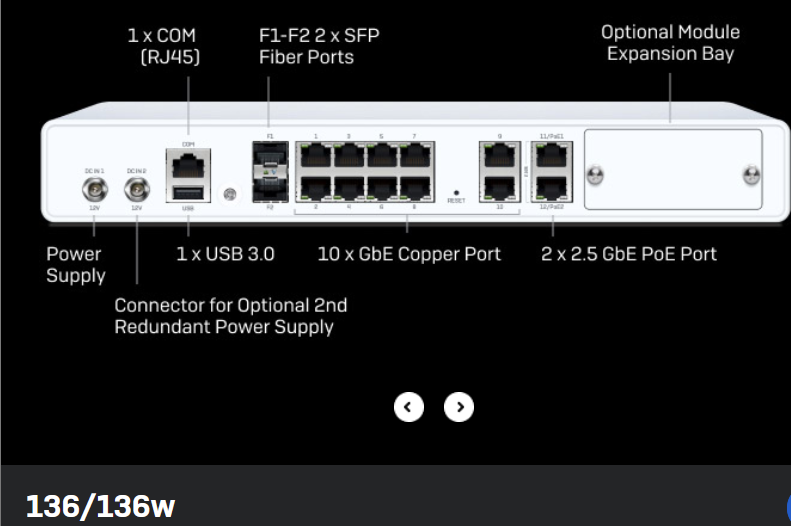Hi,
I've recently installed a 10Gb SFP+ transceiver into Port F1 of a Sophos XGS 136 appliance. I can't tell if the transceiver has been detected by the appliance as I'm getting no link light by connecting to another device.
Is there a way to examine log files (at a low level) on the Sophos box to check for errors ?
John
This thread was automatically locked due to age.