I want to protect my home network. Sophos firewall on an older pc was recommended, so I am giving it a try. To this point I have not succeeded in getting an installation to boot. Previously, I posted the following:
Hey All,
I am trying to install XG Home ( SW-19.0.0_GA-317 ) on an older laptop. Once the install is complete I reboot and GRUB loads and presents the image to be booted. I select and hit enter and it returns a non-blinking cursor. There it stays.
I have tried many BIOS configurations :
Boot Mode > Legacy Support and UEFI
Boot Priority > UEFI First and Legacy First
AMD Platform Security Processor > Enabled and Disabled
All with the same results through multiple installs. The only thing I can think of is that I have the wrong iso for what I want to do or AMD is not Intel enough.
Sorry about the quality of the pictures, it's the screen on the laptop
After reading many more posts I downloaded a new ISO and tried again. This install at least got me to boot to an error message: PXE-E61: media test failure . I have since made many changes in bios mostly with the same results.
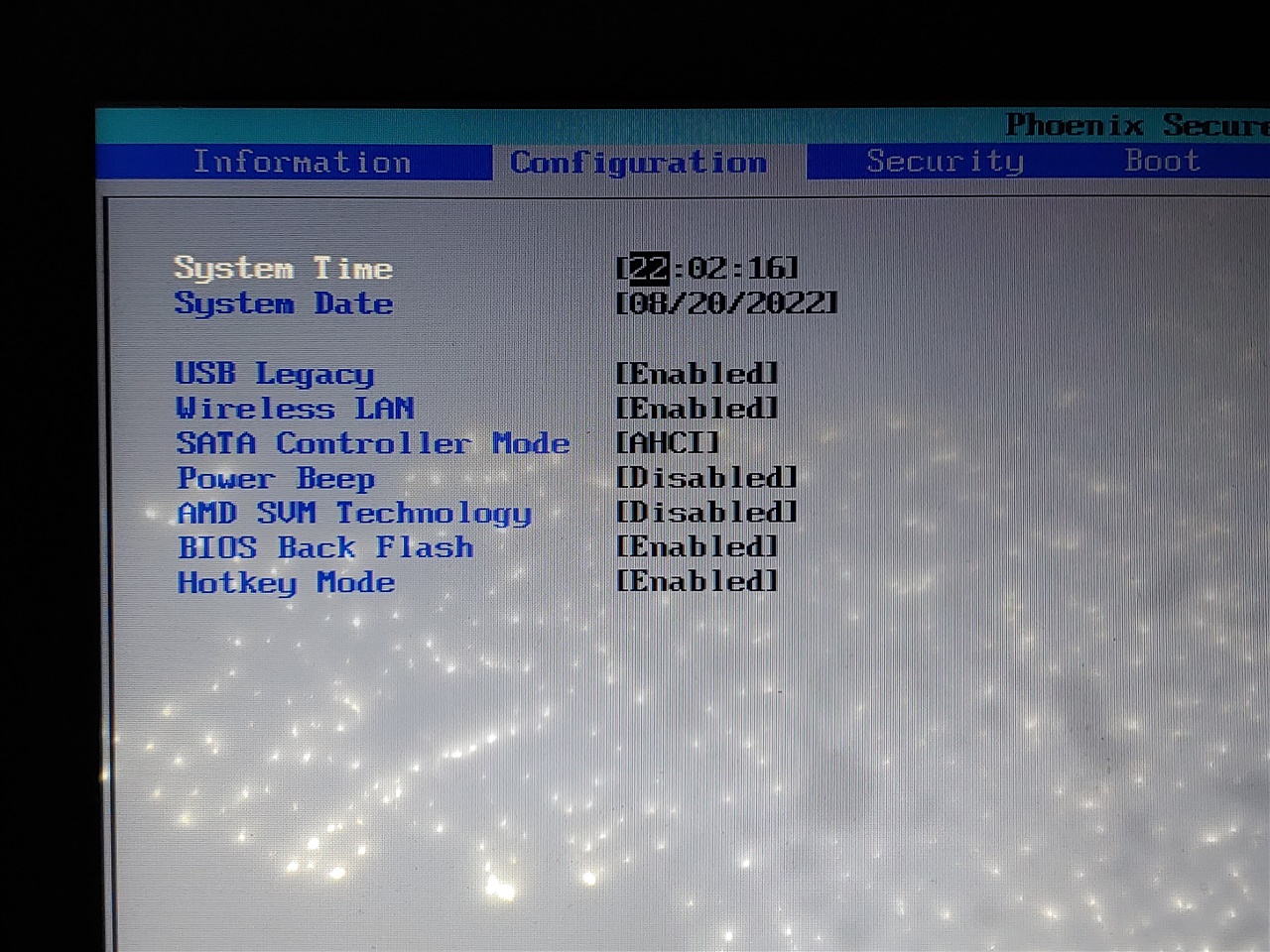
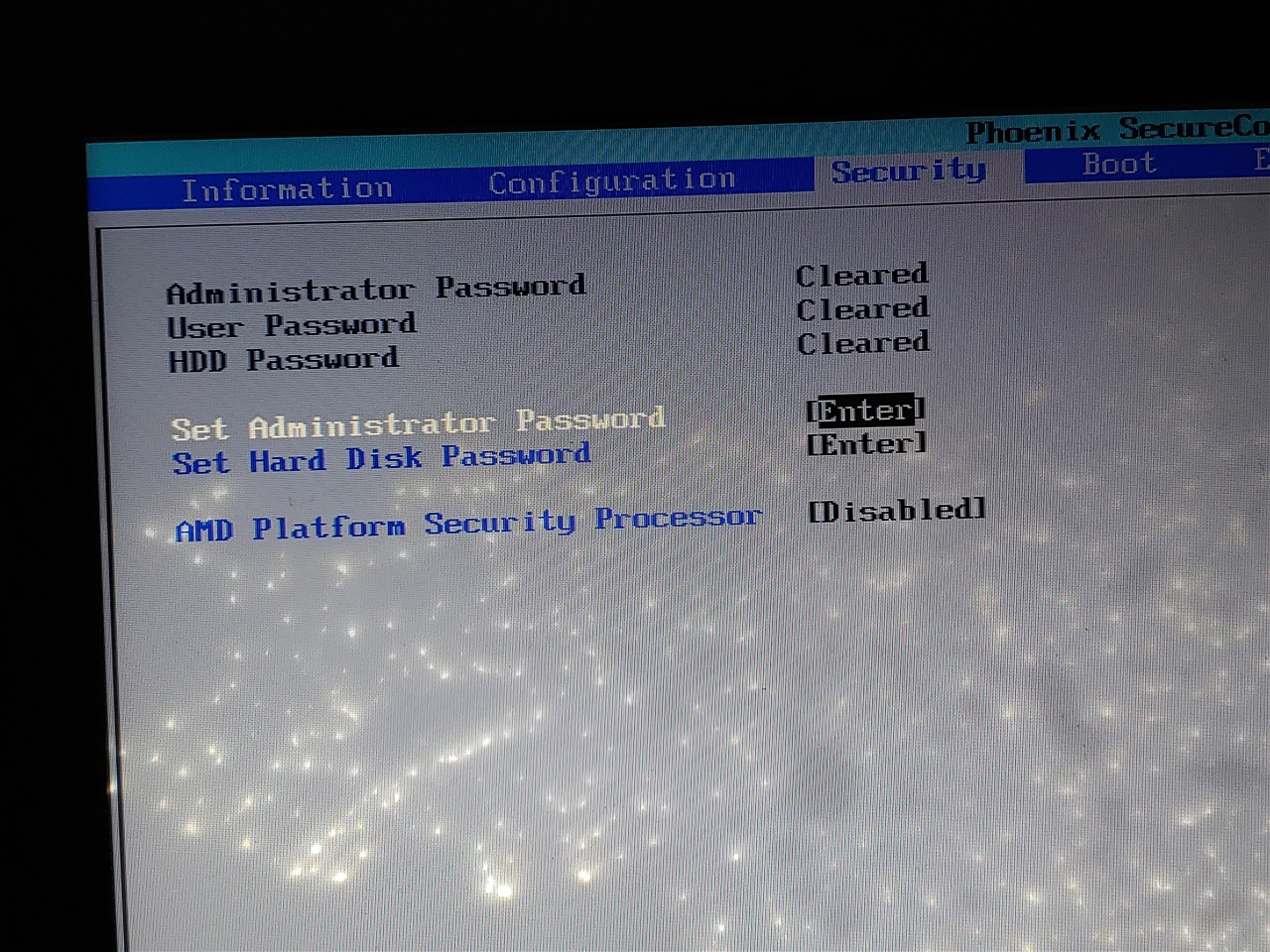
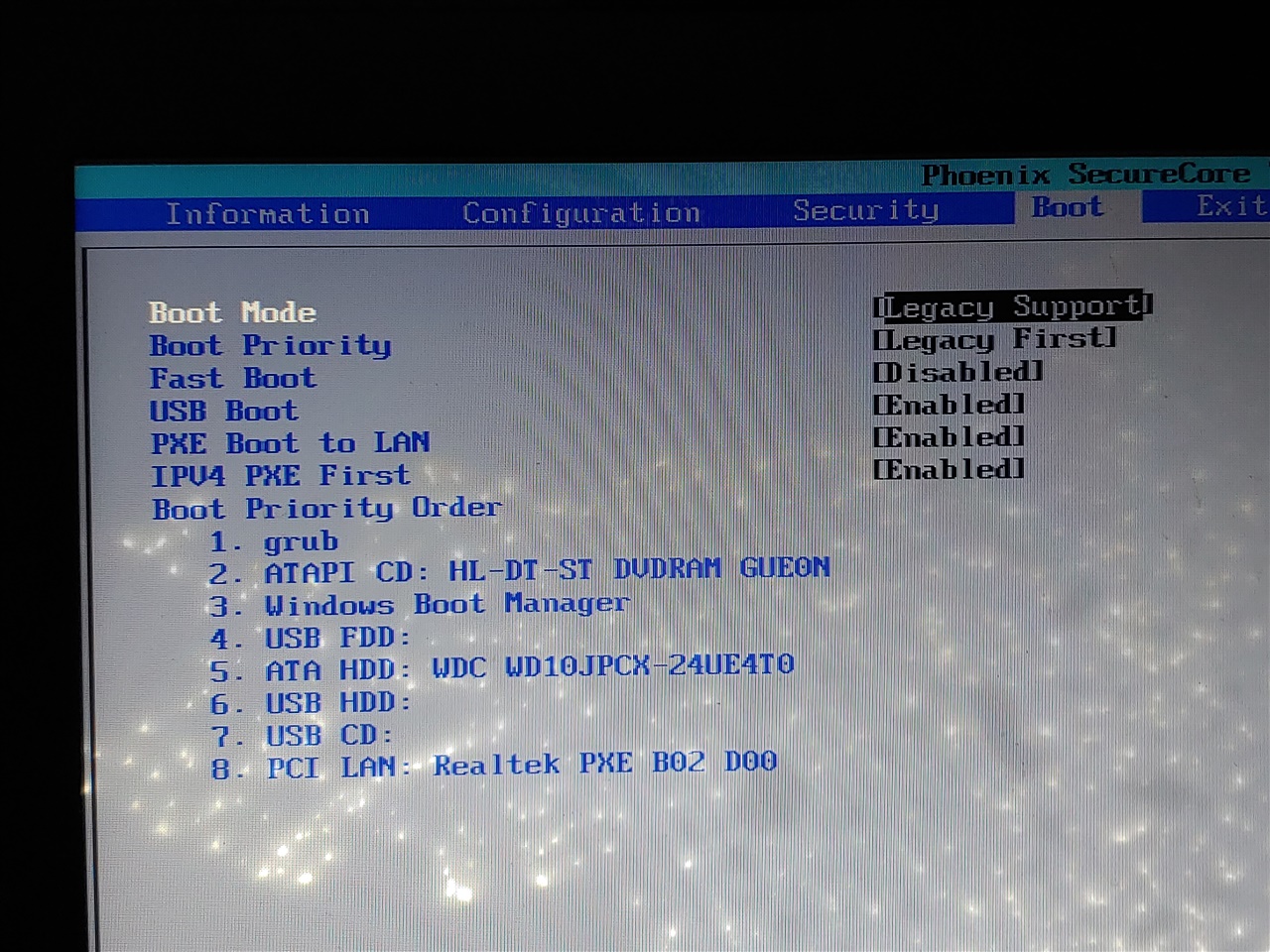
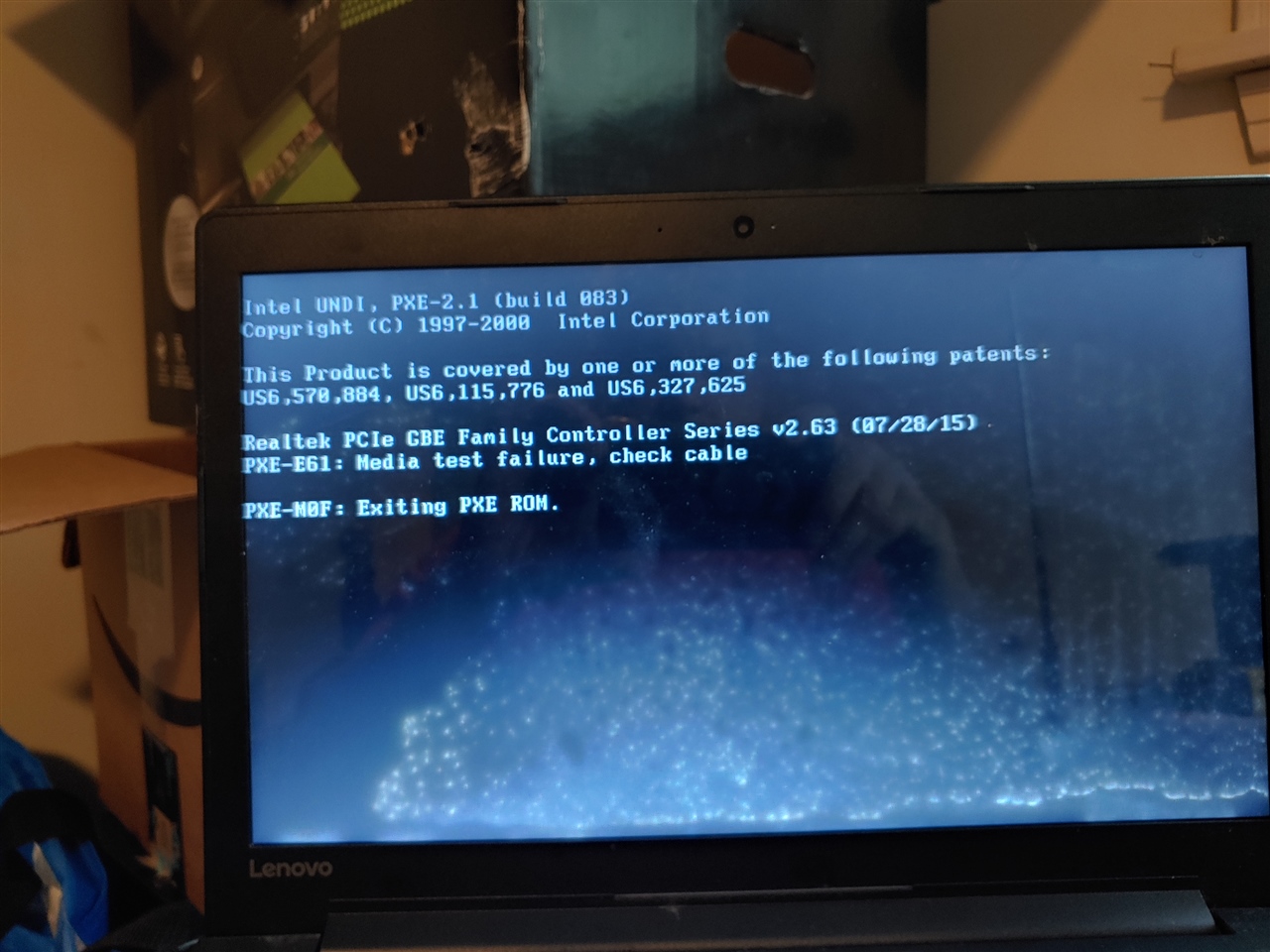
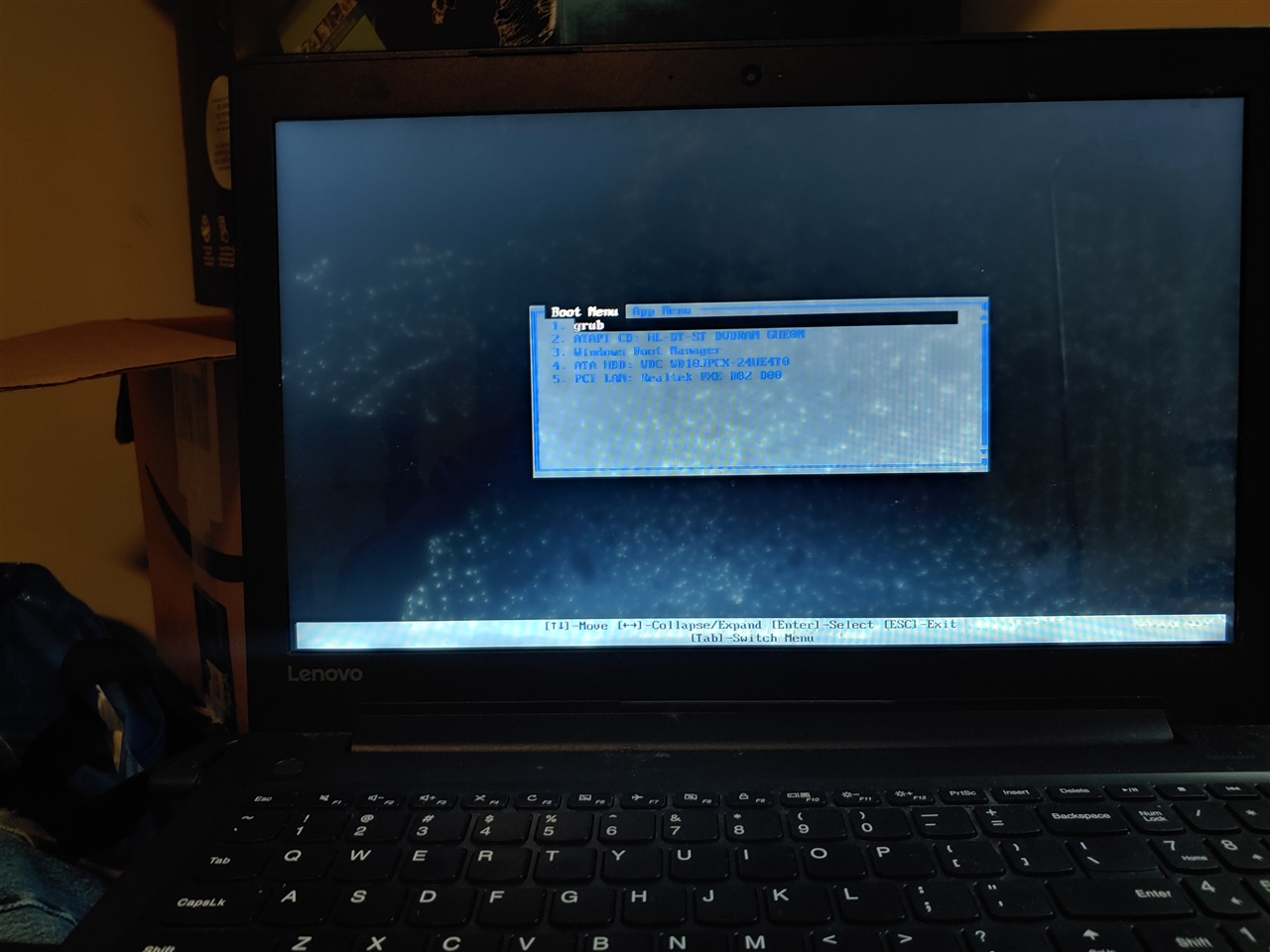
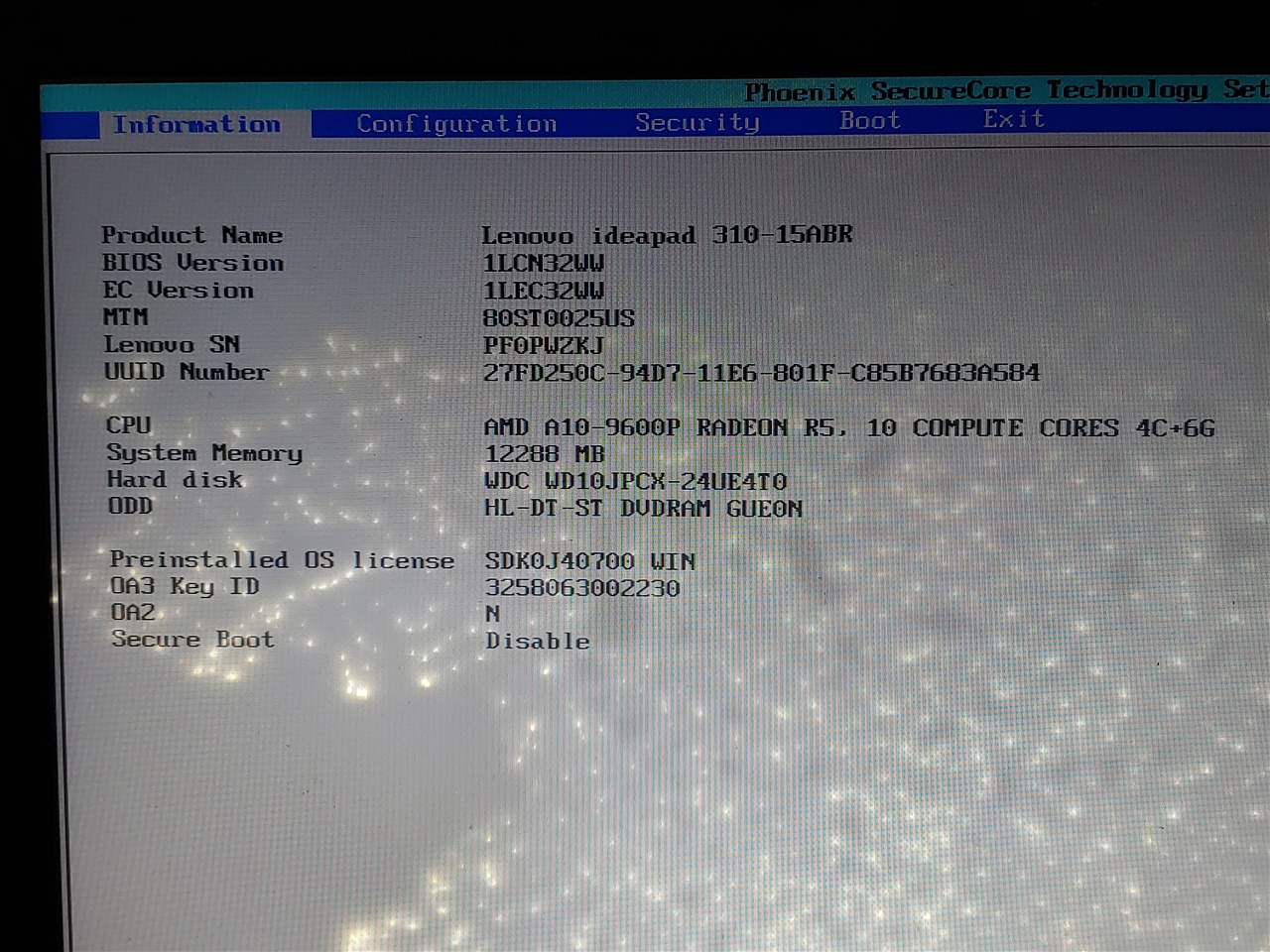 Here is my question. Is there a forum for newbies? I have years working with OS's and hardware but need help with this.
Here is my question. Is there a forum for newbies? I have years working with OS's and hardware but need help with this.
This thread was automatically locked due to age.


