Hi,
We're getting one-side of calls randomly going silent.
The default values of my XG2300 are
UDP Timeout 30
UDP Timeout Stream 150
I read I should increase the timeout to 150, but should I make them match? increase both 5x?
I don't understand the difference between two or what new problems I could encounter by messing with them.
Thanks,
Jeff
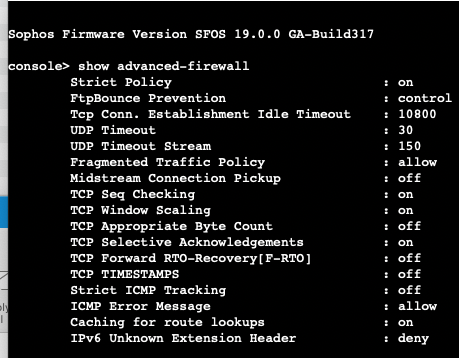
This thread was automatically locked due to age.


