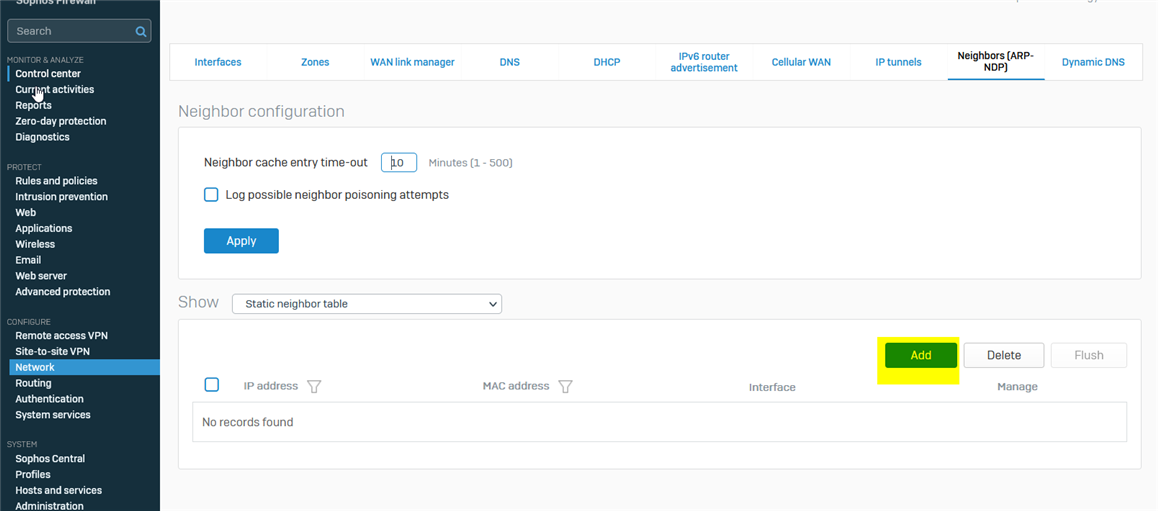I have my MPLS Link termintaed on port no. 4 of sophos XG Firewall. When i put the MPLS Line on my laptop and assign static IP Configuration ISP has given to me. i am able to ping the Gateway of MPLS . but when i try to configure it on sophos firewall .the ping to gateway shows 100% packet loss.
i have tried this ARP Command as shown below
console>sy dia uti arp sh 10.11.115.29 while 10.11.115.29 being my gateway of MPLS but it shows this :
? (10.11.115.29) at <incomplete> on Port4
This thread was automatically locked due to age.