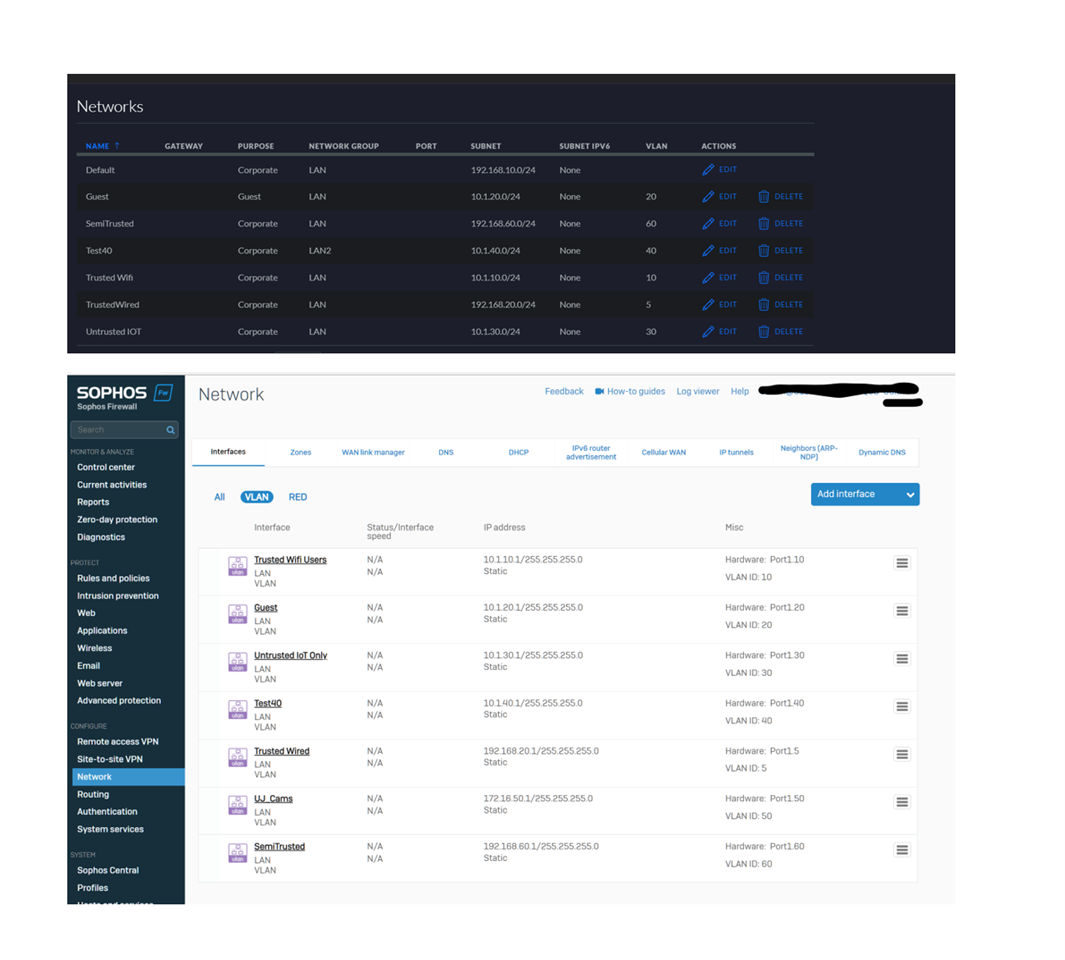Hi
I am experiencing a very strange situation. In my network i do have a number of VLANs.
Some devices in one of the VLANs are unable to communicate with Internet. In this particular VLAN, currently i do have 4 devices which are successfully communicating to the Internet (LAN to WAN). Yesterday, i add two new devices into that VLAN.
Now I am noticing that those two new devices are not communicating with the internet. I tried to diagnose with Sophos inbuilt PING and TRACE Route tools to IP addresses of those devices from another VLAN. That was unsuccessful, but i can PING to IPs of old devices that i have.
When i connected a computer with static IP on that VLAN, i get an error message on the computer saying no internet. But, when i use the Policy Check in XG firewall by using a common external IP (e.g. google) from the problematic IPs, it provides successful results.
Any suggestions?
I am using XG-115 as the firewall. I do have a 24 port UNIFI switch, that is where all devices (in this particular VLAN and other VLANs) are connected to.
I tested by creating a new firewall rule just mentioning IP addresses (as source addresses) of devices which were introduced on yesterday. But nothing worked.
This thread was automatically locked due to age.