Hi,
I have an XG 210 (SFOS 19.0.0 GA-Build317) with 2 ISP connections (A-30mpbs & B-120mpbs)
I am trying to setup load balancing for my network. I calculated the weight: A=1, B=3 and setup it up in wan link manager according to what I read
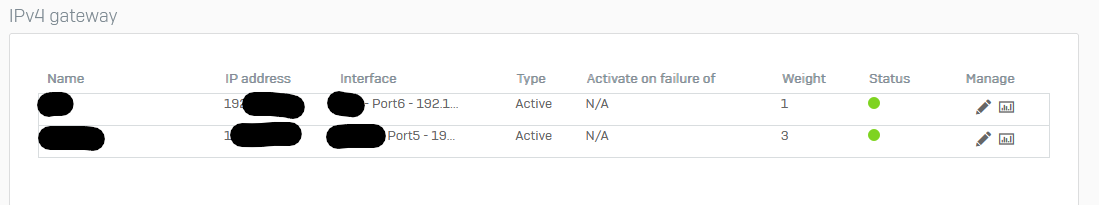
When I do a speed test, I get A's speed.
Further reading shows that I need to setup a NAT rule to select the load balance method
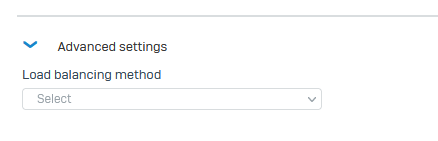
However it is greyed out and I can not change it. Tried creating new rule (cloned) and adding a new NAT rule, but that didn't work
I assume that I am reading old documentation since the changes to the OS/NAT rules
Can any one help me setup the load balancing properly?
thanks
David
This thread was automatically locked due to age.


