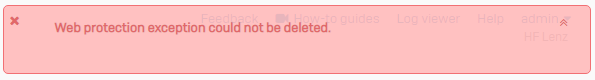XGS4500 (SFOS 18.5.3 MR-3-Build408)
Since new this device has duplicate Exceptions (example below), there are 5 of them. There is what looks like a factory one (no delete option) and a second one with 'Original' After the name. I cannot delete the one with the Original on it. So I have two for each of these. One is off, and one is on. I have also tried to import an XML configuration to resolve the issue, That doesn't fail, but nothing changes on the GUI.
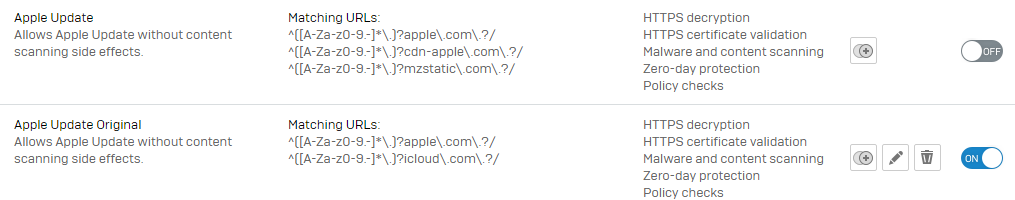
This thread was automatically locked due to age.