So far I had gone through
https://support.sophos.com/support/s/article/KB-000038037?language=en_US
Still no clarity on what Sophos Controller expects internally the response format. I had even logged case but not received any help.
I am using 2factor api which returns me json string like below, I am able to deliver OTP to users through my internal API server however users are unable to login using received username and numeric OTP ( 6 digit ). Also registered users not getting listed in Sophos Admin Web Console.
{
"Status": "Success",
"Details": "ff9ab5b0-452e-11e7-94da-0200cd936042"
}
As you can see above both variables Status as well as Details will have always string.
1. What are the variables Sophos requires in response to create users ? whether its JSON or XML response ? if some variables say 'status' and 'message' , whether they should have values in integer or string or boolean ?
When somebody tries to re-register
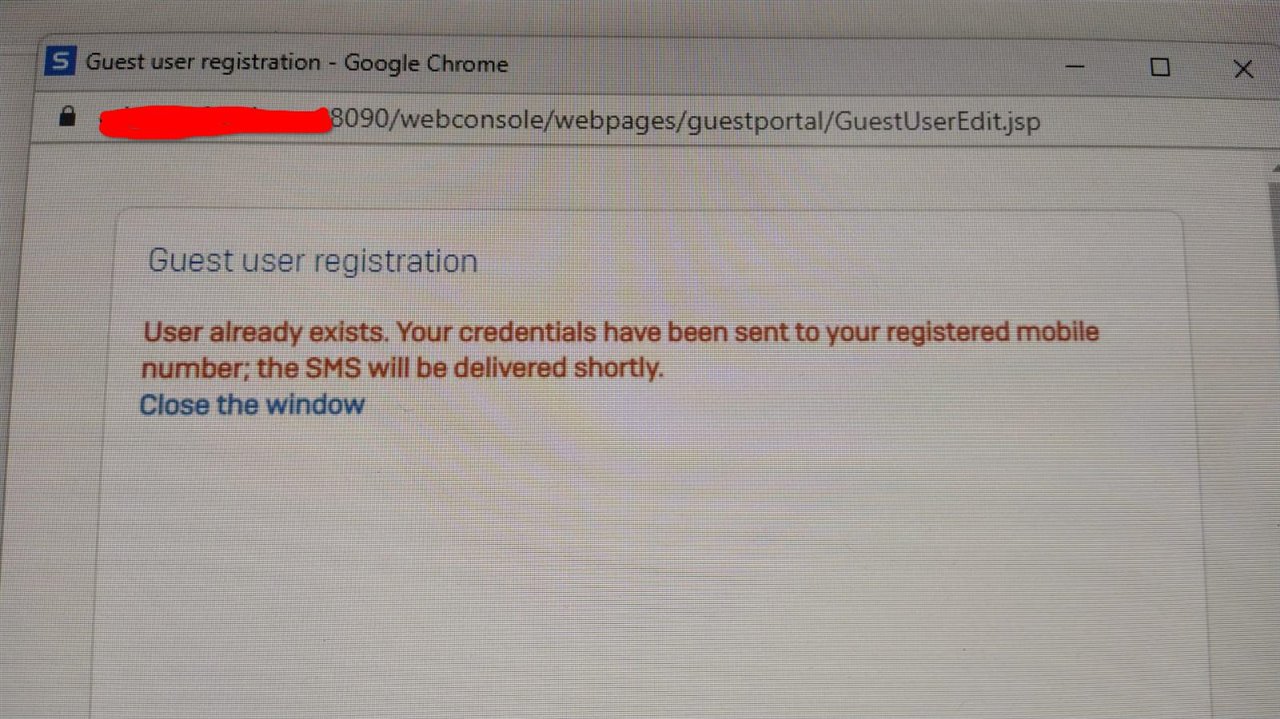
Even though user already exists, web console guest users list is completely empty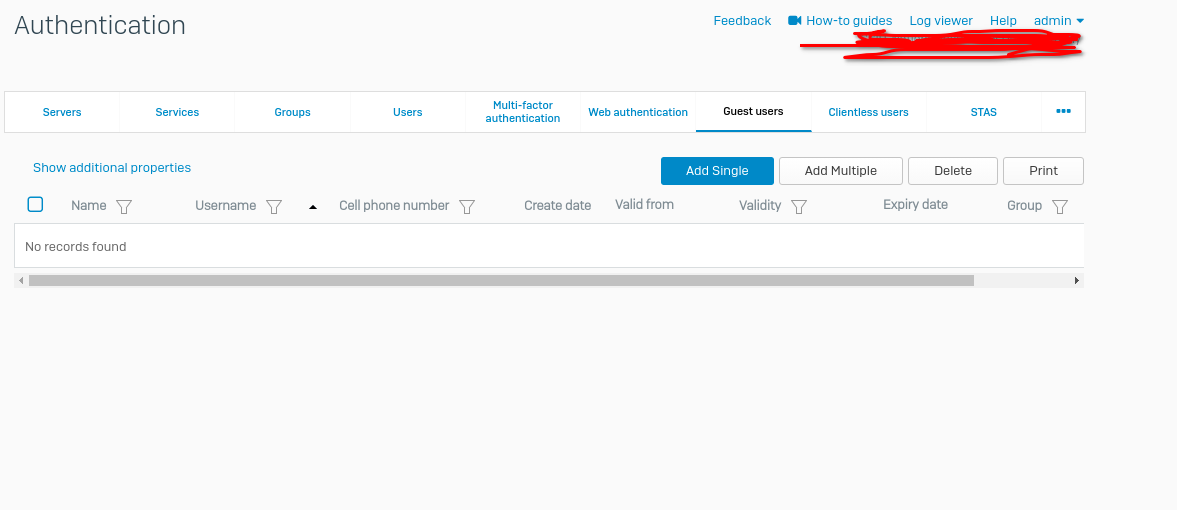
Users receiving OTP and username but can't login error msg is username / password not found.
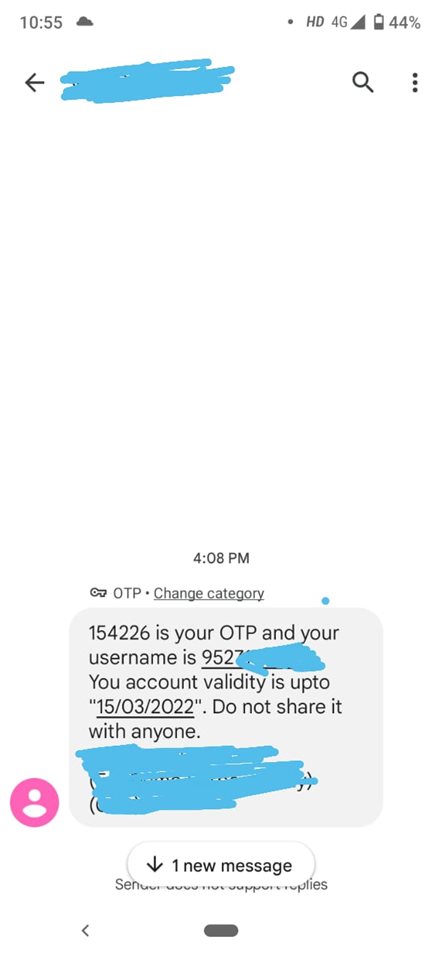
Is this Sophos BUG or I am missing something ?
This thread was automatically locked due to age.


