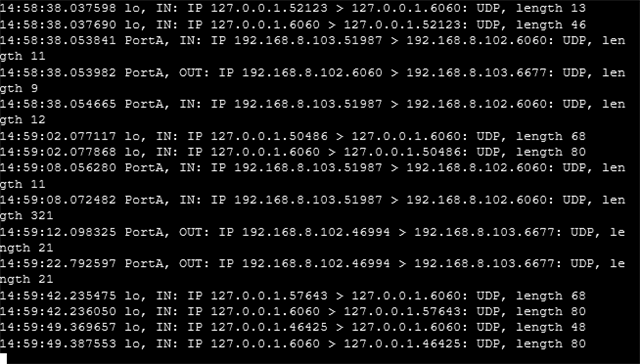Hello,
the AD authentication for the user portal and all other services is not working. I configured it according to this guide:
The connection test for the server is successful and I put the server on top of the authetication methods in "Services". Afterwards I imported a group with the import wizard. STAS is installed and is working correctly.
Here is the access_server.log:
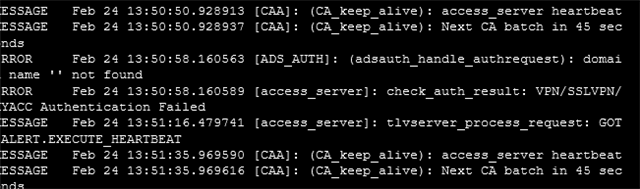
This thread was automatically locked due to age.