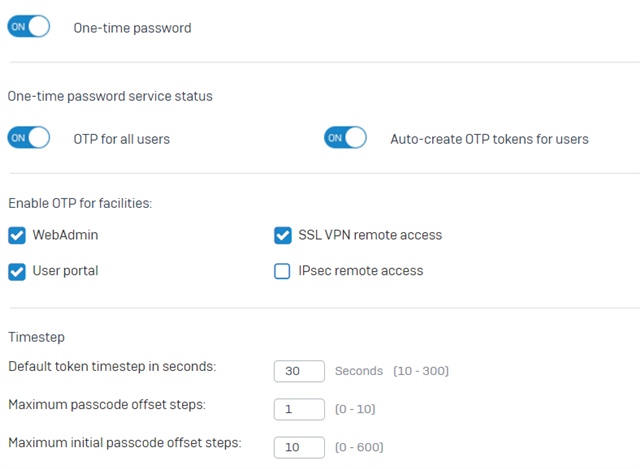Hi all
i have a challange for you! i configured a SSL VPN as shown in this Video:
https://techvids.sophos.com/watch/6DSCq37grC8pbB6jt9QhH9
now for testing i need to download the SSL VPN Client for Windows, but this is how it looks when i connect to the internal and external Firewall Interface:
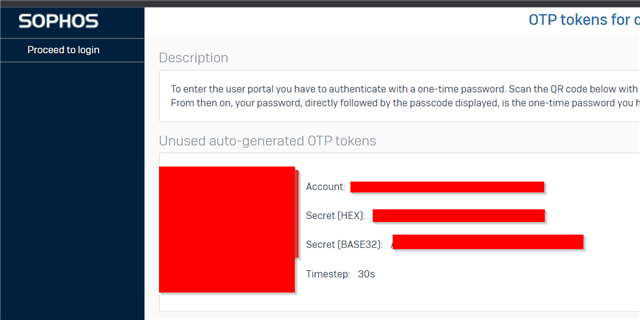
i read about a certificate issue, so i filled out the default certificate in certificate authority and regenerated this one:
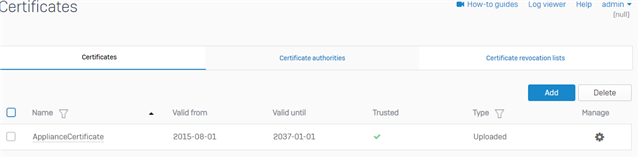
you guys have any other ideas what to do?
This thread was automatically locked due to age.