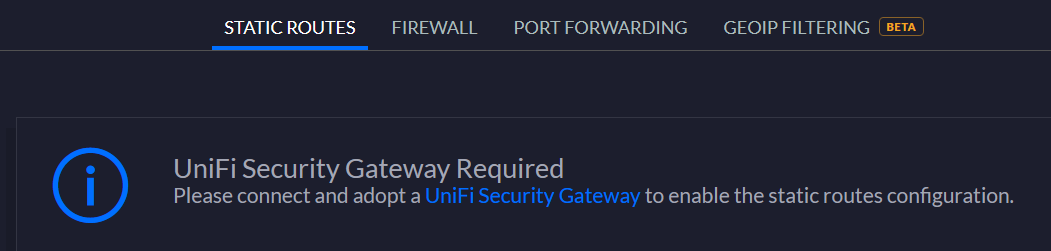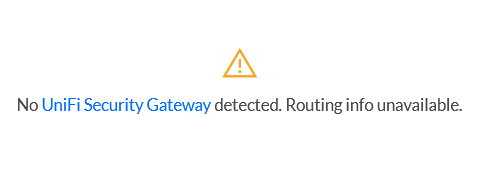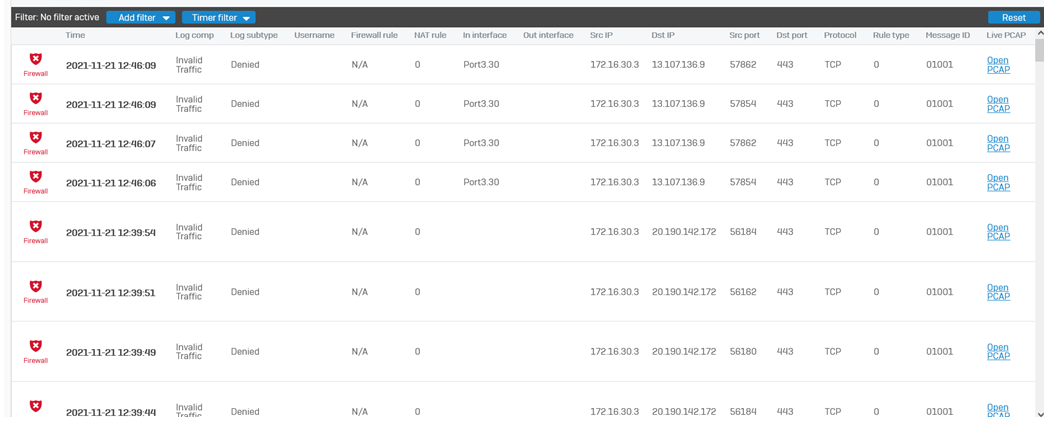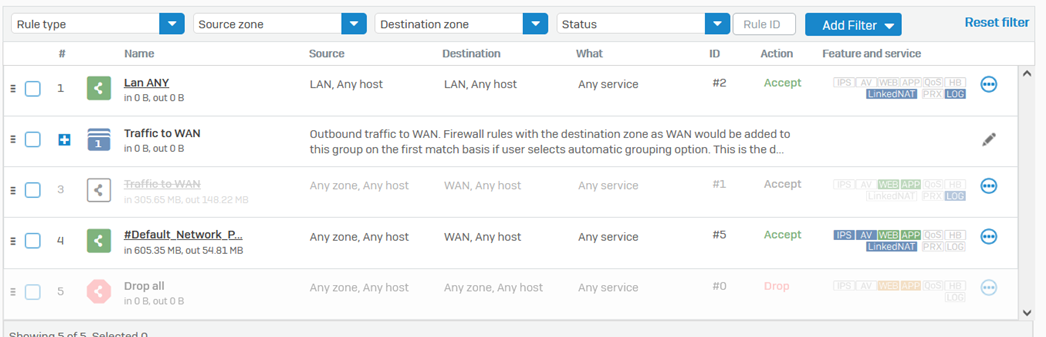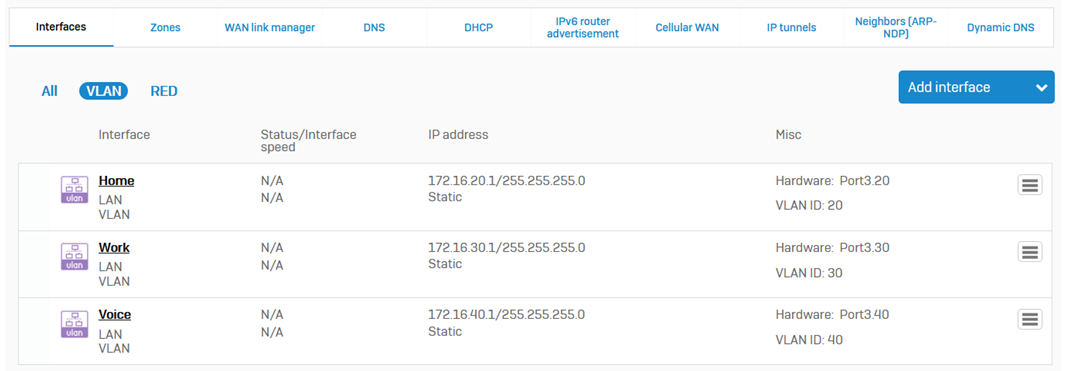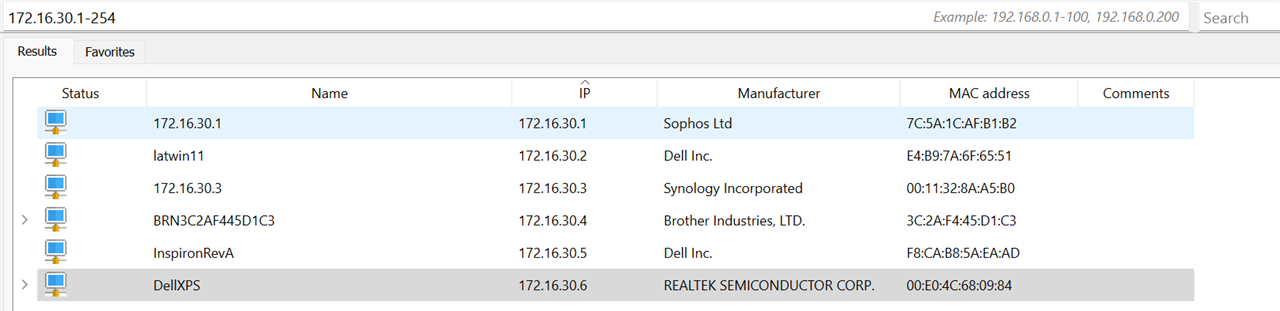I'm new to the XGS line as I've only previously used the SG UTMs in production.
I'm setting up as follows:
Port 3 is used as a VLAN Gateway as follows:
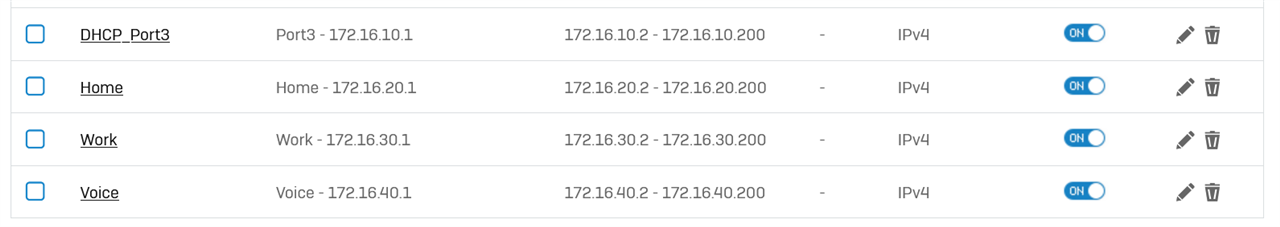
These Vlans are then duplicated in an Ubiquity managed switch.
This all seems to work well as any device connected to any of the ports designated with the above vlans gets the right address.
So I connected my laptop, a synology and my printer to a vlan and all get the correct vlan ip address.
The trouble is none of these devices can see each other, they can't be pinged.
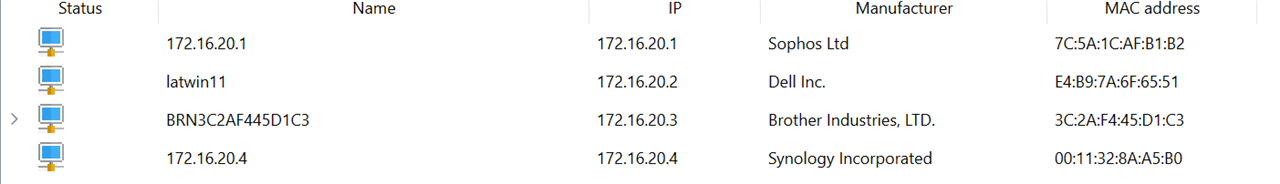
These are my firewall rules, nat and dhcp settings:
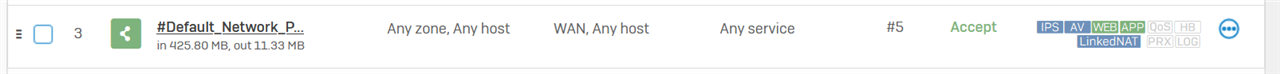
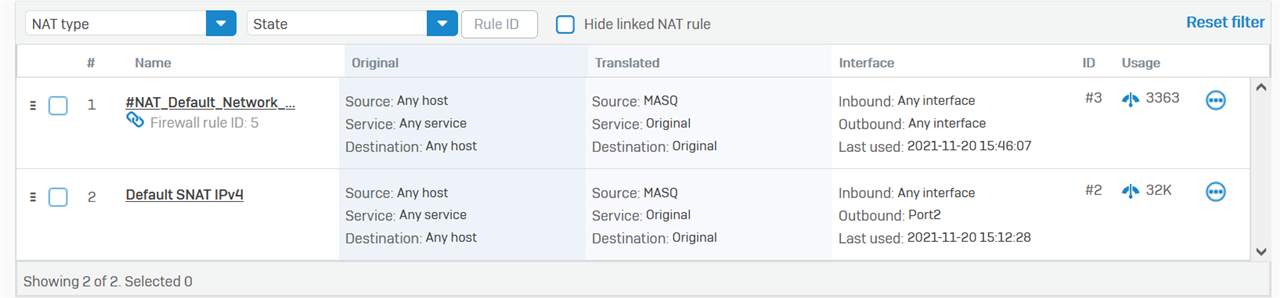
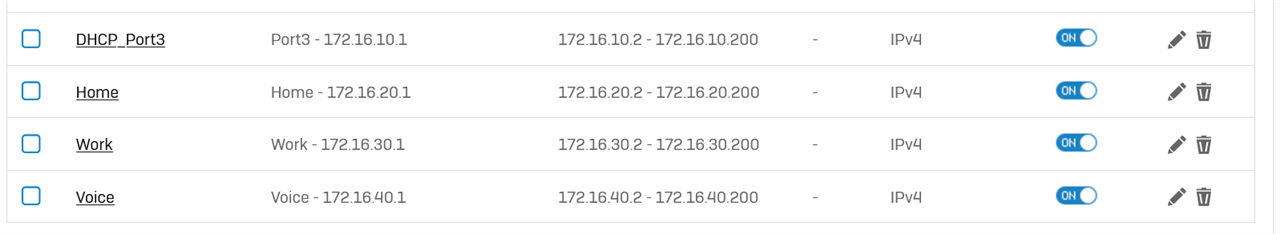
I've obviously missed something obvious But I just can't seem to see it?!
Many thanks for any help.
Best wishes, Martin
This thread was automatically locked due to age.