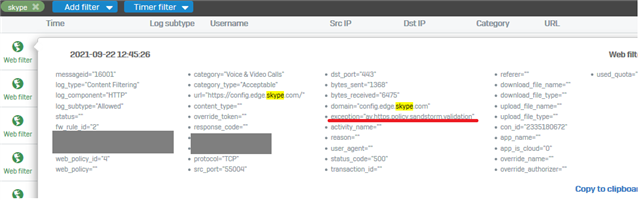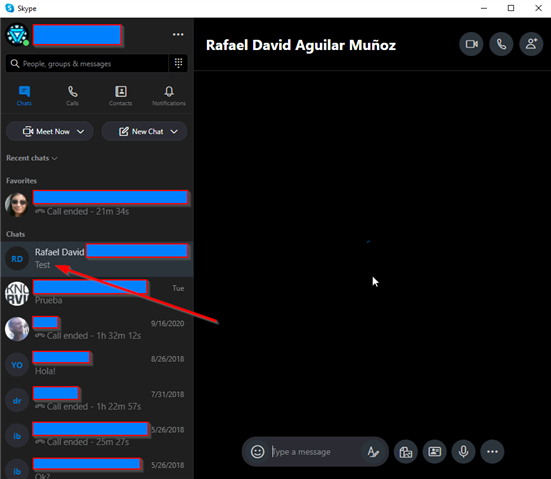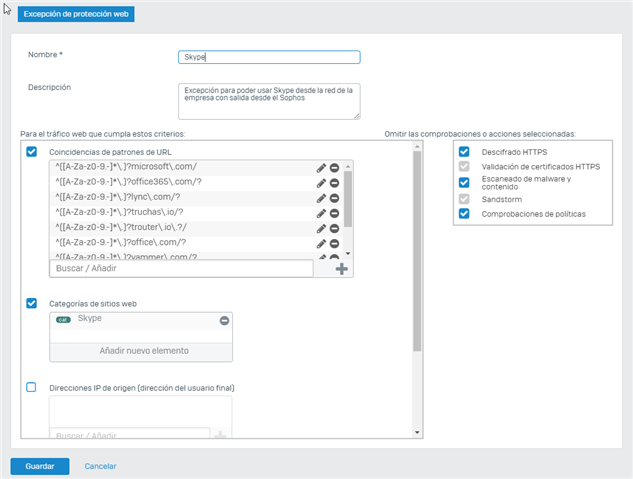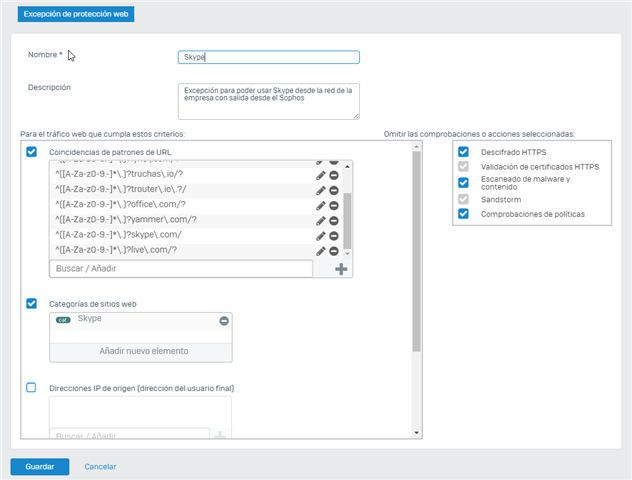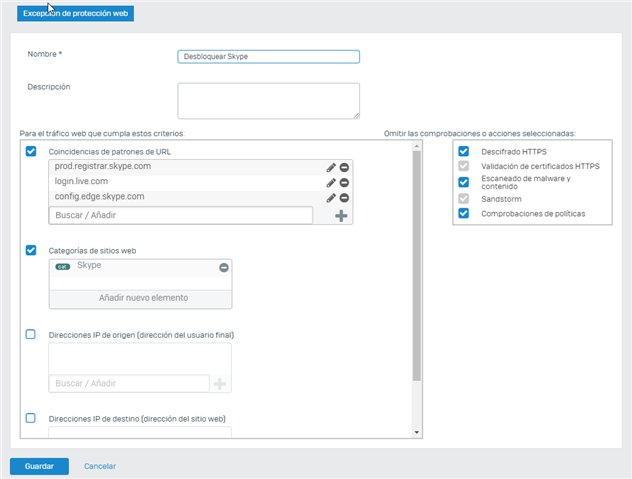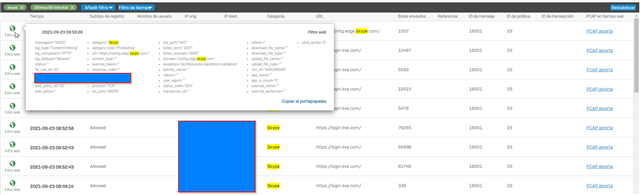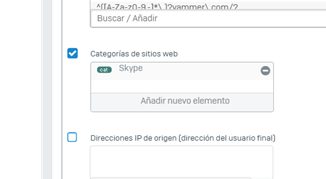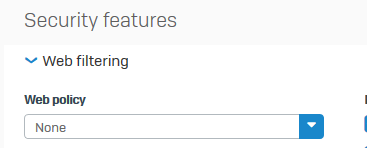Hello!
Skype chat (normal version, not business) does not work on our network, video calls work fine, as well as Microsoft Teams which works perfectly (chat included).
We have been checking firewall rules, FQDN host groups and it still does not work.
Any idea how to fix it?
Thank you very much in advance.
Firmware version: XG230 (SFOS 18.0.5 MR-5-Build586) C21035746GW244D
This thread was automatically locked due to age.