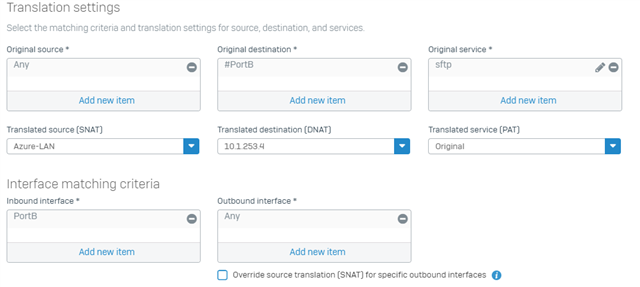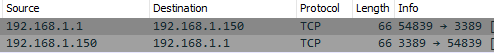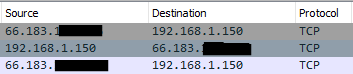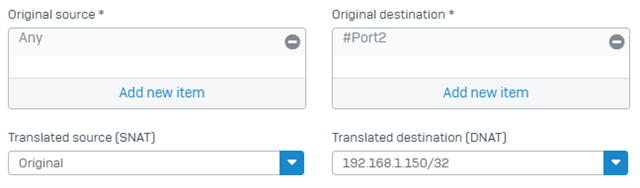Hi,
I'm a bit of a novice when it comes to networking and I'm slowly getting to grips with it so please bear with me.
What I have at the moment is this:
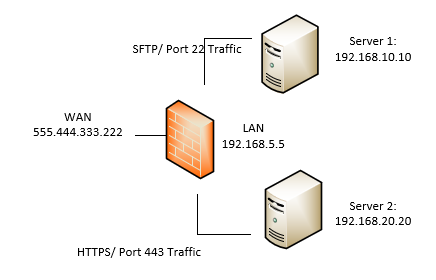
The IP's aren't real (clearly) but it's the basic gist.
The problem I have is that both the SFTP and Webserver see traffic coming from the XG's LAN interface, and what I'm trying to achieve is having the XG send traffic through maintaining the original source IP from the outside world
i.e. user 1 on 80.70.60.50 and user 2 on 50.60.70.80 should have the traffic on each respective services server appear as such, rather than the XG's "192.168.5.5" LAN IP.
The NAT rules I've got in place at the moment -do- work, so traffic is getting to the right place, I'm just not clear on what I need to adjust (assuming such a thing is even possible?) to get to where I want to be.
My thanks in advance for any pointers in the right direction.
This thread was automatically locked due to age.