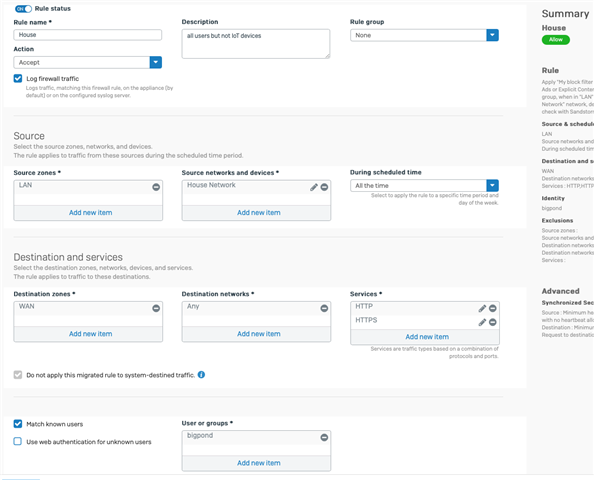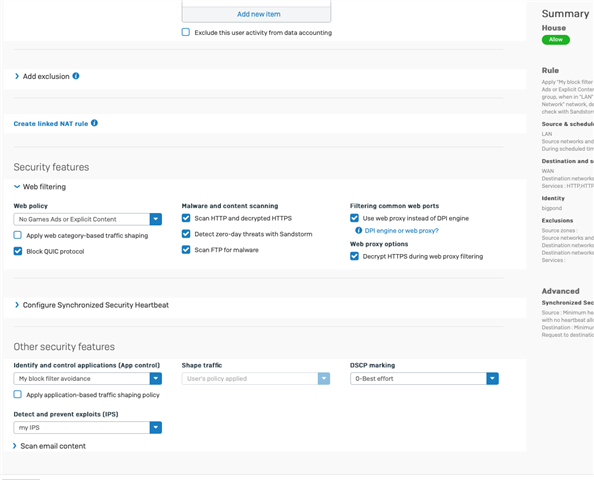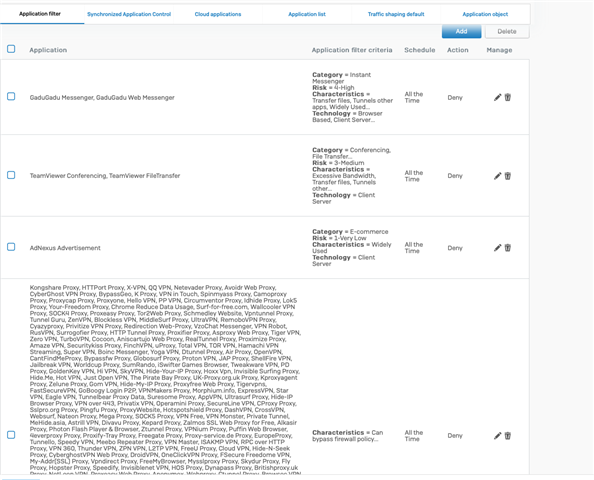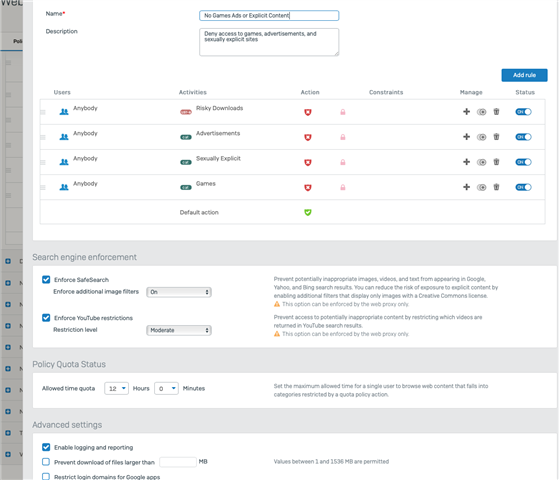To Whom It May Concern
I've been trying to block all cloud storage drives accessed from our corporate network except for OneDrive. I tested the implementation using my personal iCloud account after the implementation on our Sophos XG firewall of the Application Filter (please see attached screen shot of the application filter) and could access iCloud despite the application filter having been applied. I followed the instructions on your corporate support site link https://support.sophos.com/support/s/article/KB-000035682?language=en_US for Google Drive which stated it could be used for all cloud drives. Could you please help?
yours sincerely
Craig Hoy
This thread was automatically locked due to age.