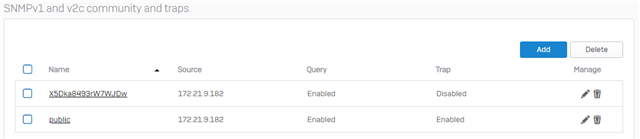Hi,
are there any known issues regading updating a XG 135w firewall from Version 18 MR-1 to MR-5?
Today I was updating a remote site. After that the update the firewall was not reachable via the external and internal (IPSec) inerface. I (almost) expected that on the internal Interface as this is IPSec. However the tunnel should have been rebuilded automatically.
I was really surprised that I could not been reached through the WAN Interface and the is really a problem as this is a remote site in the Netherlands (I am in Germany). I tested this successfully before the update. The MR-5 was not shown in the Update dialog and needed to be downloaded from the website and uploaded and booted in the second slot of the firewall.
I also did a test on another firewall. The Update from MR-3 -> MR-4 worked without any issues. I was not able to do V18 MR-1 to V18 MR-5 testing on this firewall as the MR-1 was not available. Only V18 MR-4 & MR-5 are downloadable. Also on this firewall the MR-5 was not displayed for the update.
Best regards,
BeEf
This thread was automatically locked due to age.