Hi everybody.
I setup the Sophos Connect client today (we were using SSL-VPN before) and connection to internal lan works great. (webservers, sql, all that)
The issue is - I can't access the Web interface of the Sophos. Neither the User Portal nor the Admin Console. This worked without issues when connecting via SSL-VPN.
I read through a lot of posts already but did not find a solution as the usual answers did not help. (e.g. forgetting the Device Access Page)
Given is:
* Sophos XG 210 running SFOS 18.0.4 MR-4
* In VPN configuration our LAN IP-range is under permitted access, which also includes the LAN-IP of the Sophos (10.1.10.0/255.255.255.0)
* There is also a rule allowing traffic from LAN and VPN to LAN and VPN (all other services, including intranet, is working)
* HTTPS and User Portal are enabled under Administration/Device Access for VPN Zone (as stated: it worked with Remote SSL before)
* I'm able to connect via SSH without issues over the VPN connection
10.1.10.254 is the LAN-IP of the Sophos
172.17.17.101 is my VPN-IP
I captured traffic and it is showing the following:
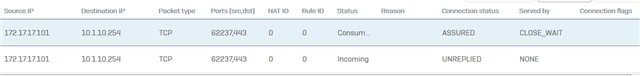
If anyone has an idea that would be greatly appreciated.
Currently I'm just connecting to a server via RDP and open the Admin Console from there, but it bothers me to not know why it does not work from my laptop directly.
Thanks in advance,
Steffen
This thread was automatically locked due to age.


