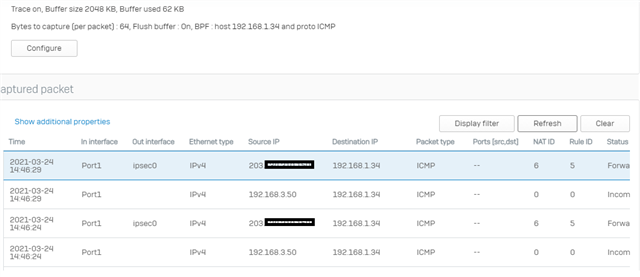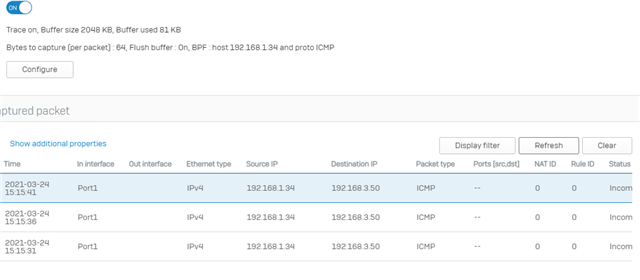hi
i have XG18 firewall at head office where i have local network configured at port A and interface IP is 192.168.3.50/24
It has WAN configured at Port 2
i have another XG18 firewall at branch office where local network at Port A is 192.168.1.1/24
i have created the IP Sec tunnel between the two. Firewall rules have been created and IPsec tunnel shows connected.
i can ping the PC at head office 192.168.3.x from console of branch office firewall.
But i am not able to ping 192.168.3.100 from 192.168.1.100. There is no data transfer.
i am using Defaultbranchoffice IPSec policy at Branch office side and defaultheadoffice policy at head office side.
please suggest.
This thread was automatically locked due to age.