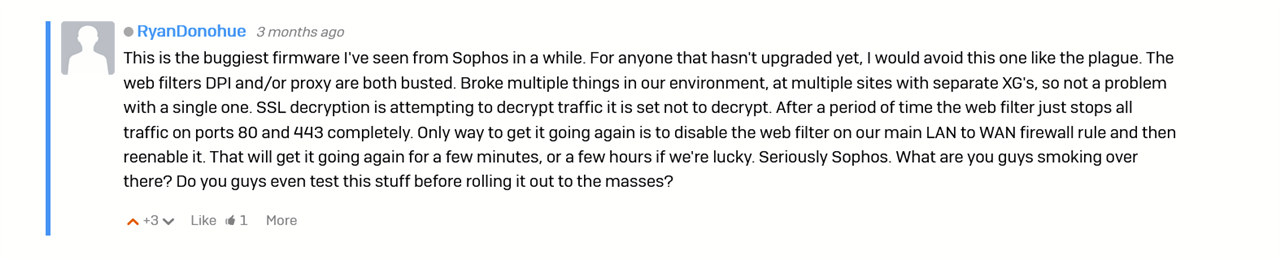Hi all,
we have a strange problem with daily internet outages that lasts for about 10-15 mins. There is no internet in the office at all during the outage, and no one can connect from the outside. I can see clearly on the graph that internet stopped working. I've tried disabling STAS completely, but it happened again. No logs, no e-mail notifications, and no internet
This is driving me and users CRAZY.
What is happening with this device ? We have HA config.
No answer from support, and no new firmware from December 2020., really ?
Any ideas what can I try to disable ?
I can disable all security features, but than why we are paying for it ?
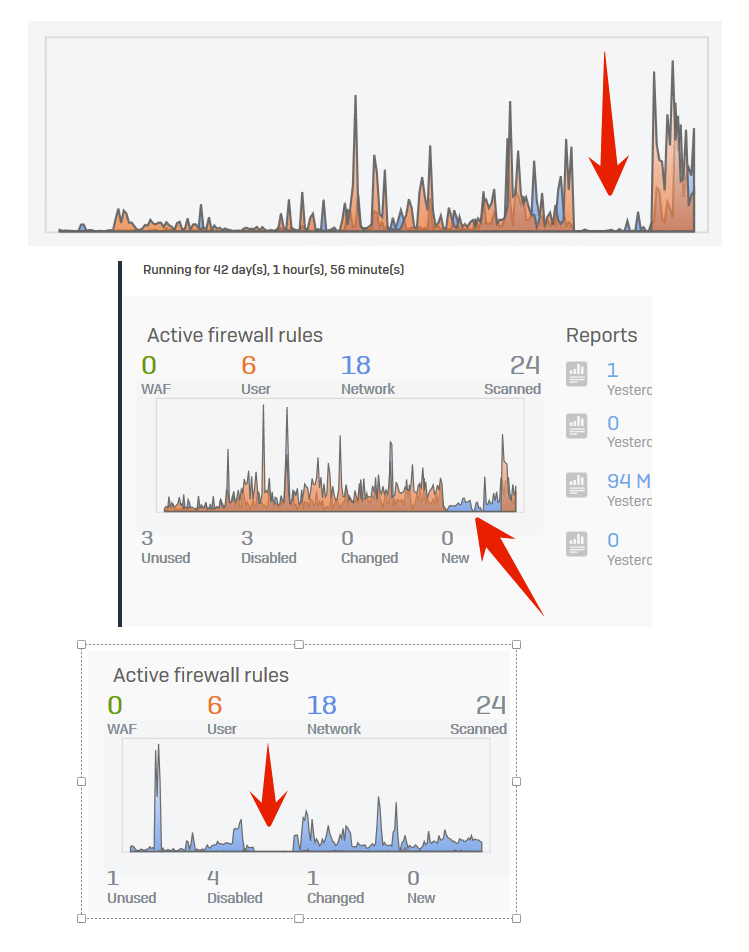
This thread was automatically locked due to age.