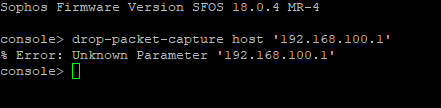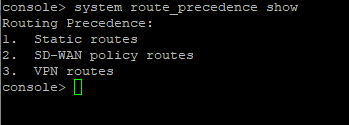Hi there,
I have two internal LAN networks on two ports. (Ports 1 & 4)

I have an internal LAN-LAN rule with all filtering/scanning disabled. Logs show all traffic to the 192.168.100.0 network is allowed.
From PCs on the 192.168.1.0 network I can ping 192.168.100.250 but not machines in the 192.168.100.0 network.
Would greatly appreciate any help with with this.
Thanks
This thread was automatically locked due to age.