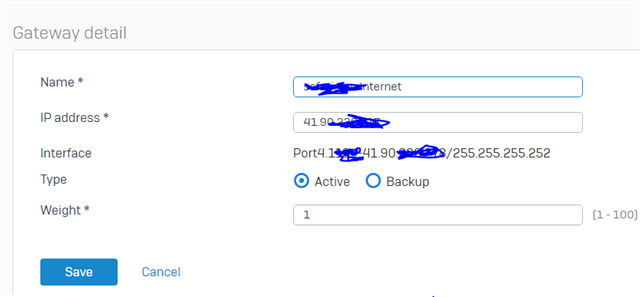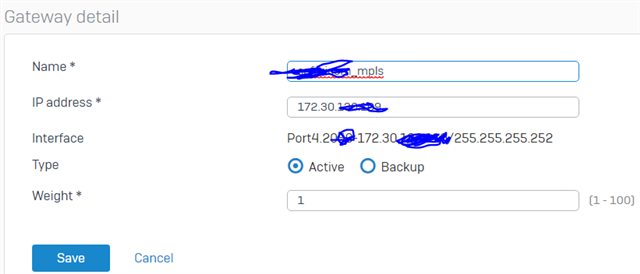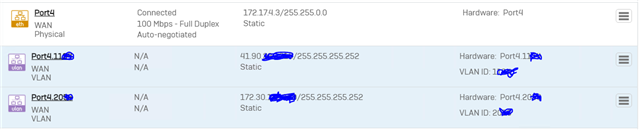Hi all,
I'm a little bit confused with the VLAN configuration on XG.
I'm running a XG210 with latest firmware
ISP has provided two IPs for Internet and MPLS.
- Internet 41.17.258.41
- MPLS 172.25.45.258
ISP cable goes to port 4.
- port4.1125 - Internet
- port 4.2552 - MPLS
The configurations seems not to work. Kindly assist on how I should do the configurations.
This thread was automatically locked due to age.