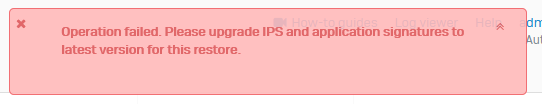
Getting this error when restoring, but a quick check of the new device and the old device shows that both IPS and App signatures are on the same verison
New device:
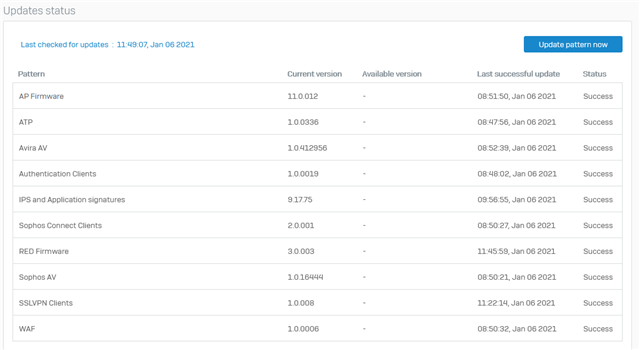
Old device:
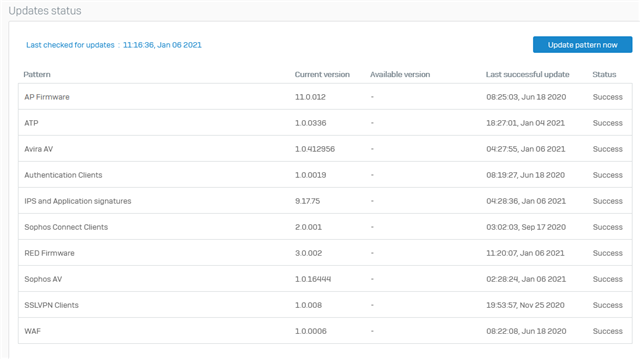
This thread was automatically locked due to age.
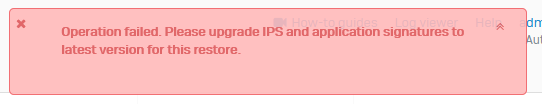
Getting this error when restoring, but a quick check of the new device and the old device shows that both IPS and App signatures are on the same verison
New device:
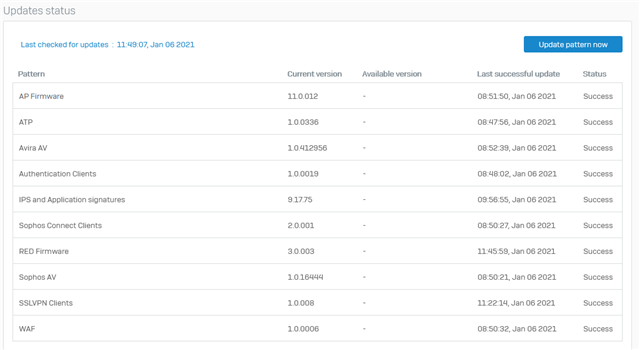
Old device:
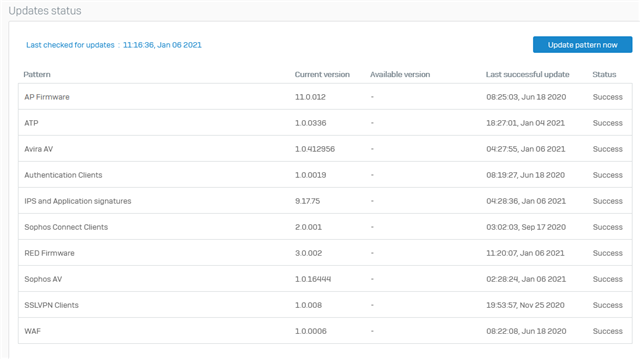
Hi,
I have compared your firmware listing with mine and found
1/.AP is out of date
2/. the IPS shows version 9 while mine shows version 18
Which XG version are you using?
Ian
XG115W - v19.5.1 mr-1 - Home
If a post solves your question please use the 'Verify Answer' button.
I'm not sure how that's possible. The old device is in production and has been for some time.
Clicking update pattern now comes back and says done and leaves it as is.
Old (current production) device is an XG105 and the replacement device is an XG106
For those experiencing this issue, here is the fix.
DISCLAIMER: Make sure 100% that the signature version numbers are exactly the same on both firewalls before proceeding
Putty - Advanced Shell
psql -U nobody -d corporate -xc "select * from tblconfiguration where key = 'ips_cat_version'";
You should see that "value" is set to 0
psql -U nobody -d corporate -c "update tblconfiguration set value = '1' where key = 'ips_cat_version'";
psql -U nobody -d corporate -xc "select * from tblconfiguration where key = 'ips_cat_version'";
You should now see that "value" is set to 1
Restore will now work