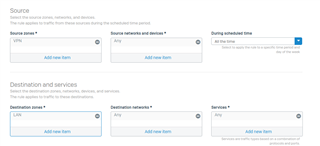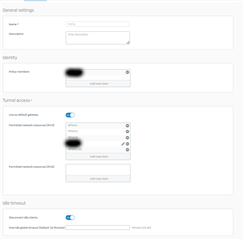Hello,
I know this has been discussed before, but sadly I couldn't find a solution yet.
I configured SSL-VPN access and can connect successfully. However, I am unable to reach any device within the network. I can't even ping them.
There is another device at a different location that works, and I'm pretty sure the settings are identical, at least as far as I can tell - maybe there's a not so obvious setting somewhere that I missed. I even added an "allow all" rule, just in case that's the problem.
The only difference to the working system I can find is that there's an IPsec connection active, but that shouldn't influence the SSL VPN connection.
Does anyone have an idea what the problem might be?
This thread was automatically locked due to age.