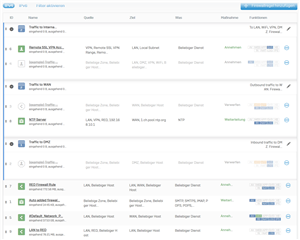Hallo
Ich habe immer wieder Verständigungsprobleme mit einzelnen Beschreibungen und Aussagen. Ich versuche es jetzt mit kleinen einzelnen Schritten. Ich hoffe Ihr seit nicht beleidigt, aber meine Erkenntnis ist, sobald es etwas komplizierter wird bleibt die Anfrage unbeantwortet hängen.
Gemäss Beschreibung gilt die Bottom Down Regel für die FW Rules. Aber es gibt ja jetzt auch die Gruppierungsmöglichkeit und was passiert dann? Wenn ich meine zweitletzte Regel einer Gruppe zuordne dann wird sie theoretisch in der Reihenfolge verschoben. Alle Gruppen werden bildlich an erster Stelle oder wenn ich es mit Bottom Down veranschauliche an eine Top Position gesetzt.
Kann mir jemand dies genauer erklären. Mein FW Regeln angehängt.
Danke
Wolfgang
This thread was automatically locked due to age.