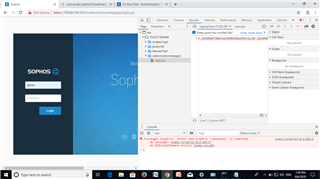I'm unable to access my firewall because the login page keeps loading for long time.
When I submit nothing happens. I saw there is some Java Script error as show in the image below.
Please do help me in this matter.
Update:
Firmware version: SFOS 17.0.6 MR-6
This thread was automatically locked due to age.