Hello guys,
I have had the problem for quite some time that the "Your Phone App" from Microsoft does not synchronize itself as long as I have selected the "HTTPS enrypt and Scan" option in the firewall policy.
I have already added many domains as an exception, unfortunately without success. Also in the protocol center there are no URL's to be found, which are called when the option is disabled.
Has someone already made an exception run successfully?
The following exceptions are already deposited, unfortunately unsuccessfully.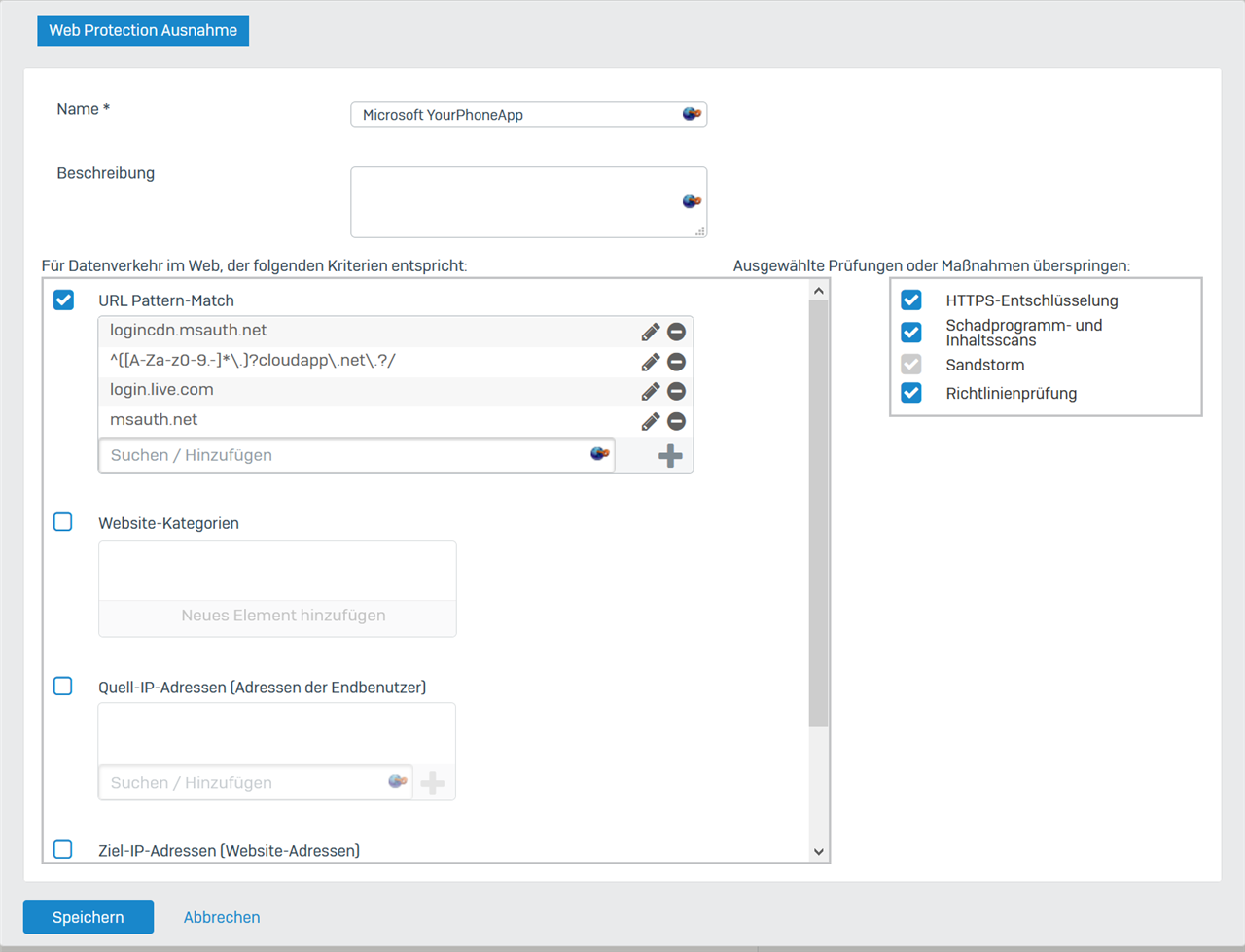
Regards
This thread was automatically locked due to age.



